Everyone likes getting a deal. Or at least feeling like they got one. Flexible pricing—the ability to negotiate the price of your gear through offers and counteroffers—lets buyers on Reverb have that feeling. While you don’t have to allow offers on your listings, there are a few compelling reasons why you should consider it.
If you don’t like the thought of not getting exactly what you want for your gear, we feel you. But the reality of negotiating offers actually has a lot of upsides. Here’s some food for thought and some simple steps you can take if you decide to entertain offers.
- Listings that allow offers sell 1.5x to 2x faster than ones with fixed asking prices.
- A third of all orders on Reverb are the result of offers.
- Half of all counter offers made by sellers result in a sale.
- You don’t have to deal with lowballers. Turning on the Lowball Policy Offer via your Shop Policies page will automatically decline offers below 64% of your asking price.
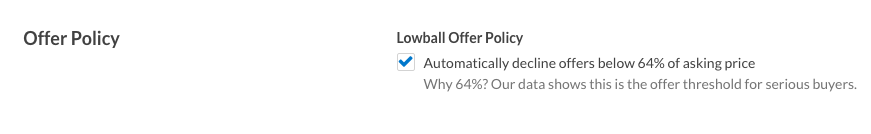
Because there are so many advantages to allowing offers on your gear, they are automatically enabled when you create a new listing. However, if you disabled them when you set up your listing and have now changed your mind, just click Edit at the top of your listing (or the pencil icon in list view) and check the “Accept Offers” box.
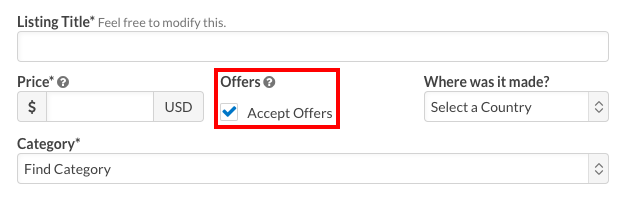
Remember, clicking “Accept Offers” doesn’t mean that any offer will automatically be accepted and turned into an order. That’s still up to you. You have the power to decline, counter, or accept incoming offers.
If you are a store with lots of inventory and want to make this change in bulk, there are ways to do that, too:
- If you’re using the CSV Spreadsheet Import, write “TRUE” for the listing under the "offers_enabled" column. Check out this video for visual instructions.
- If you’re listing with an integration, contact [email protected] to learn how to automate offers.
When you list your gear, you don’t just have to wait for people to make offers on it. If someone reaches out with a message regarding your listing and you’d like to encourage them to buy it with your reply, you can push an offer along with your message.
Just click “Include Offer” when you reply to their message. You can put in whatever price you think is tempting for them but still fair for you. You can also change the shipping price if you take a peek at where the person is located by clicking on their profile name.
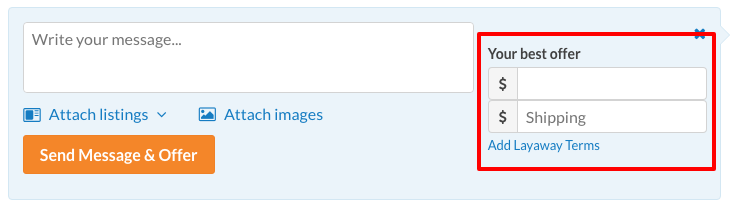
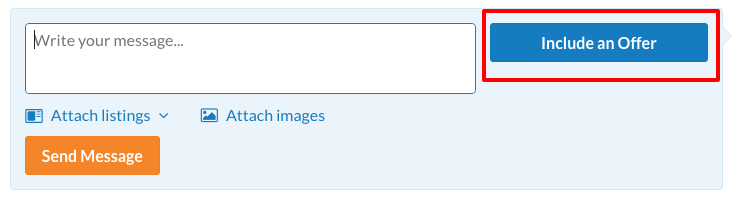
This can turn a conversation into an actual sale. In fact, 37% of all push offers lead to a sale on Reverb. Why not give it a shot next time someone asks about your listing? What starts as a simple question about the nut width of your guitar can lead to a sale for you and a happy musician on the other end.
