Grow Your Sales
Motivate your Reverb customers to buy more at once. Get special Combine & Save callouts and a row of Combine & Save listings on your listing pages.
Choose What to Bundle
Make buying smaller items from your shop more attractive to your buyers.
Save More Time
Eliminate requests for shipping refunds from customers who bought multiple items.
Combine & Save shipping rates are set up inside a shipping profile. Create a new shipping profile to get started, or visit your Shipping settings to edit an existing profile.
Set Combine & Save RatesWhen multiple items from your shop are in a buyer's cart, the item with the most expensive standard rate is charged that standard rate, and the combined rates apply to each of the other items in the buyer's cart.
Example 1 - Buying different items
Guitar
$1,000.00
$75.00 shipping
Guitar Cable
$10.00
$5.00 shipping
$1.00 Combine & Save shipping
Checkout Total: $1,010.00 + $76.00 shipping
The Buyer pays the Standard Shipping rate for the guitar, and the $1.00 Combine & Save rate for the cable
Example 2 - Buying the same items
Guitar Cable
$10.00
$5.00 shipping
Guitar Cable
$10.00
$5.00 shipping
$1.00 Combine & Save shipping
Guitar Cable
$10.00
$5.00 shipping
$1.00 Combine & Save shipping
Checkout Total: $30.00 + $7.00 shipping
The Buyer pays the Standard Shipping rate for the first cable, and $1.00 Combine & Save rate for each remaining cable
What does the "Set free shipping" option do?
By setting the Combined Shipping rate to zero, or checking “set free, shipping” you can encourage buyers to add additional items to their cart without additional shipping cost.
In Example 2 above, your buyer would only pay the standard rate of $5 and the rest of the cables would ship in the same order for free.
How does Combined Shipping work when an offer is made?
When a negotiated item ships in combination with something else, we will apply whatever is cheaper between its negotiated/combined shipping price.
In cases where you have negotiated a higher shipping cost to account for special shipping arrangements, (such as next-day air mail), we will respect the increased shipping cost for this item in checkout, even if the rates in your shipping profile are cheaper.
What do buyers see?
Buyers can find callouts for “Combine & Save” shipping on item pages, in their carts, and while they are in checkout, or while browsing your shop page.
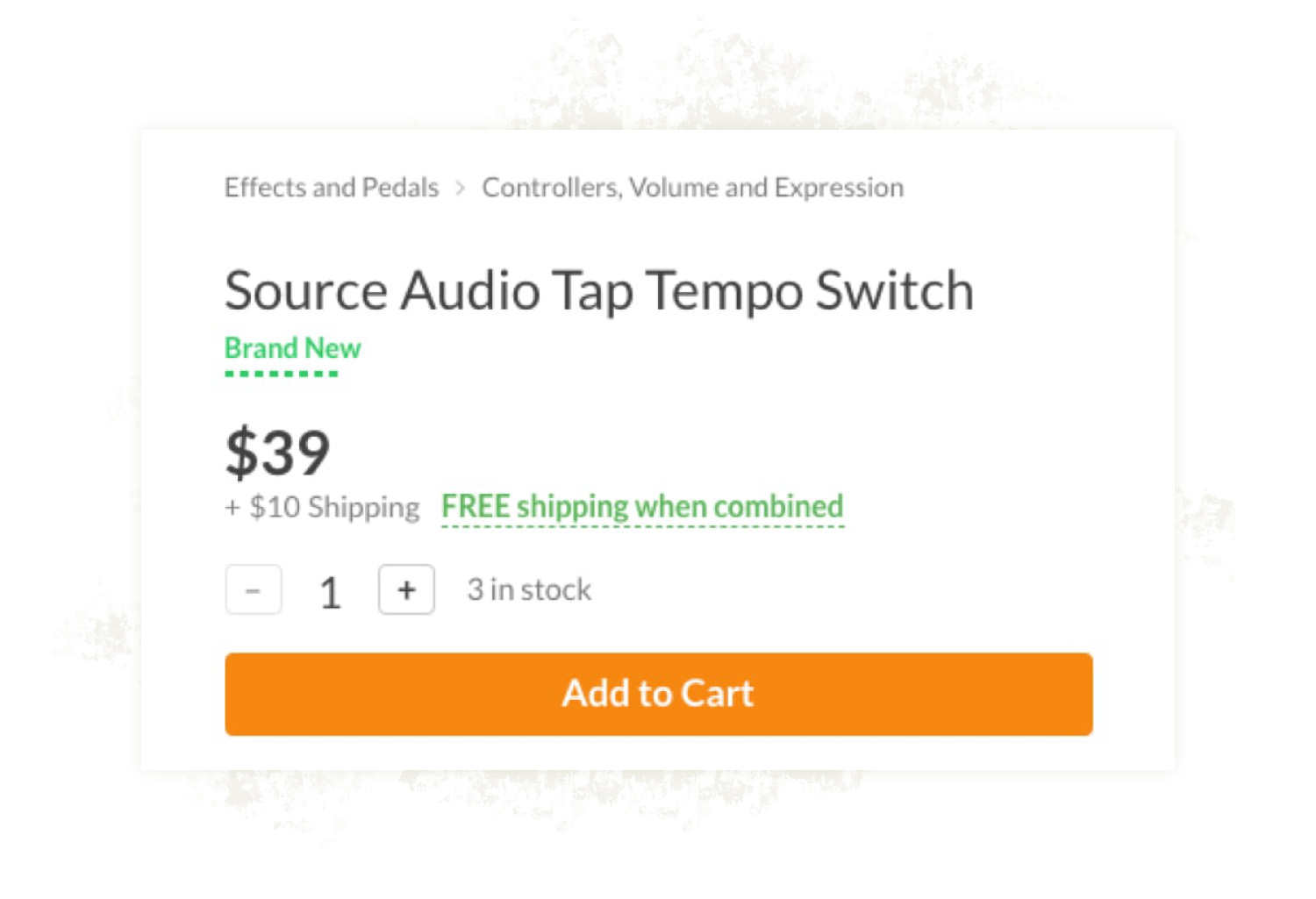
Next to the original shipping price on listing pages
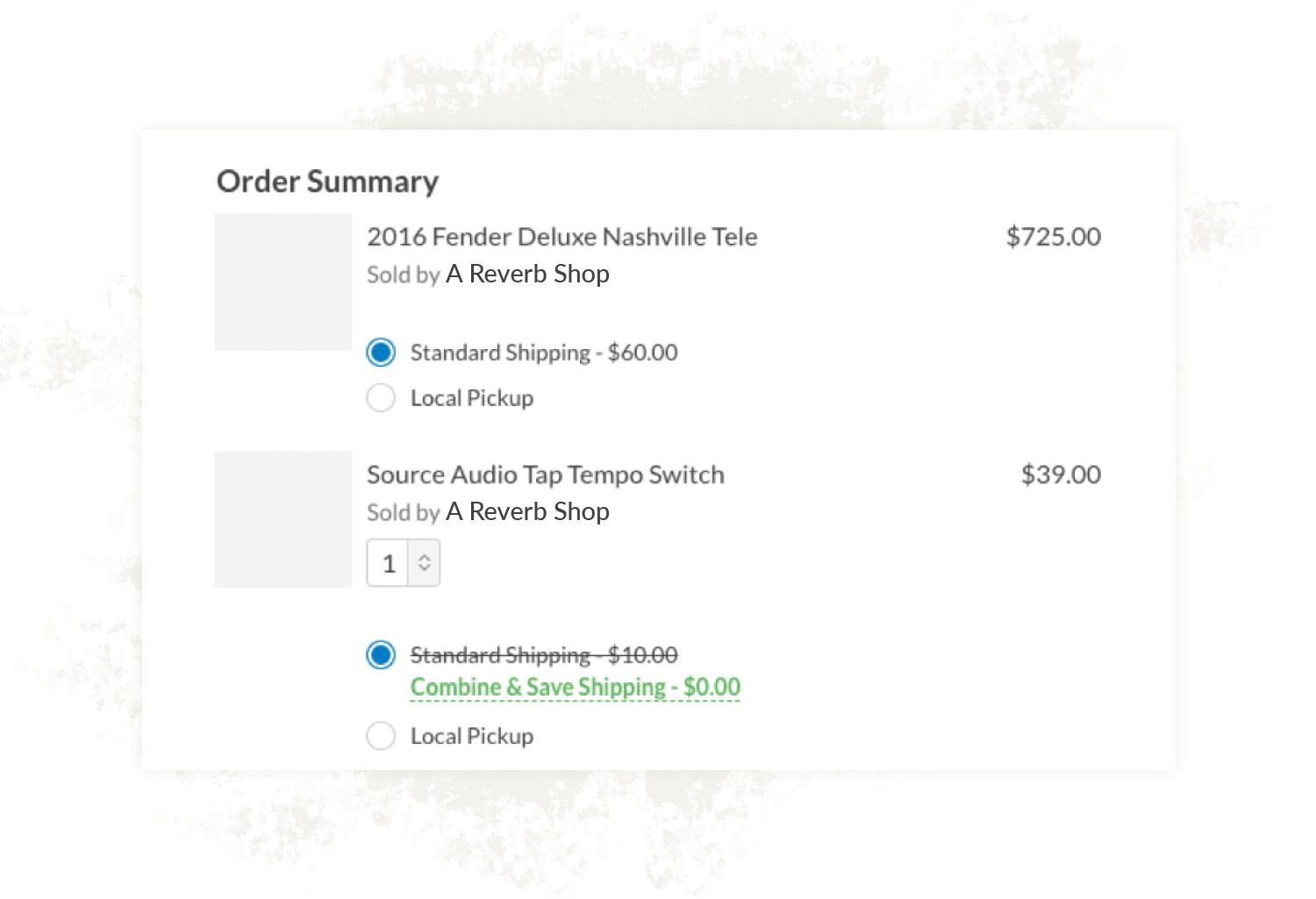
In checkout
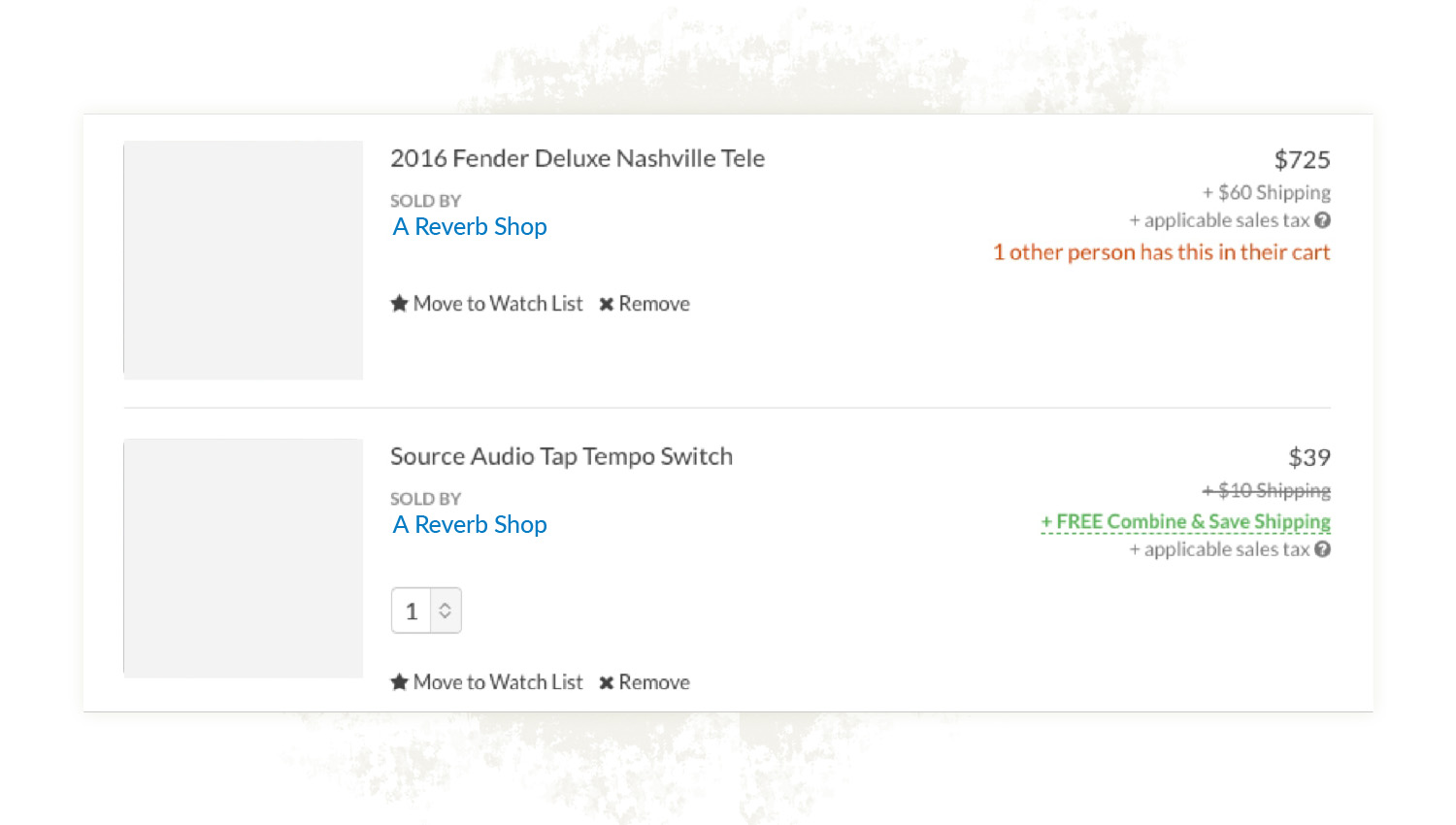
In the cart
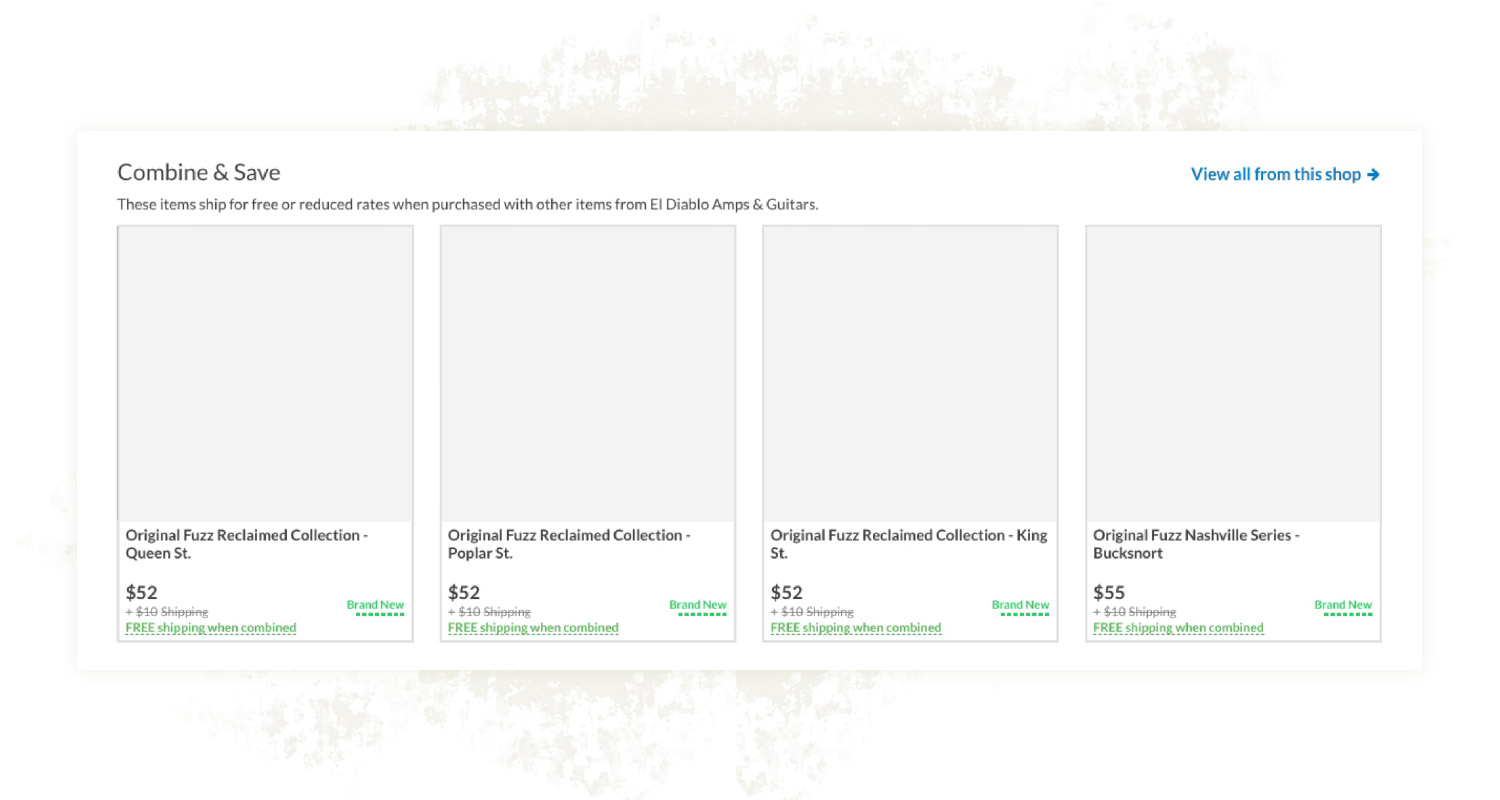
“Combine & Save” row of your items on your listing pages
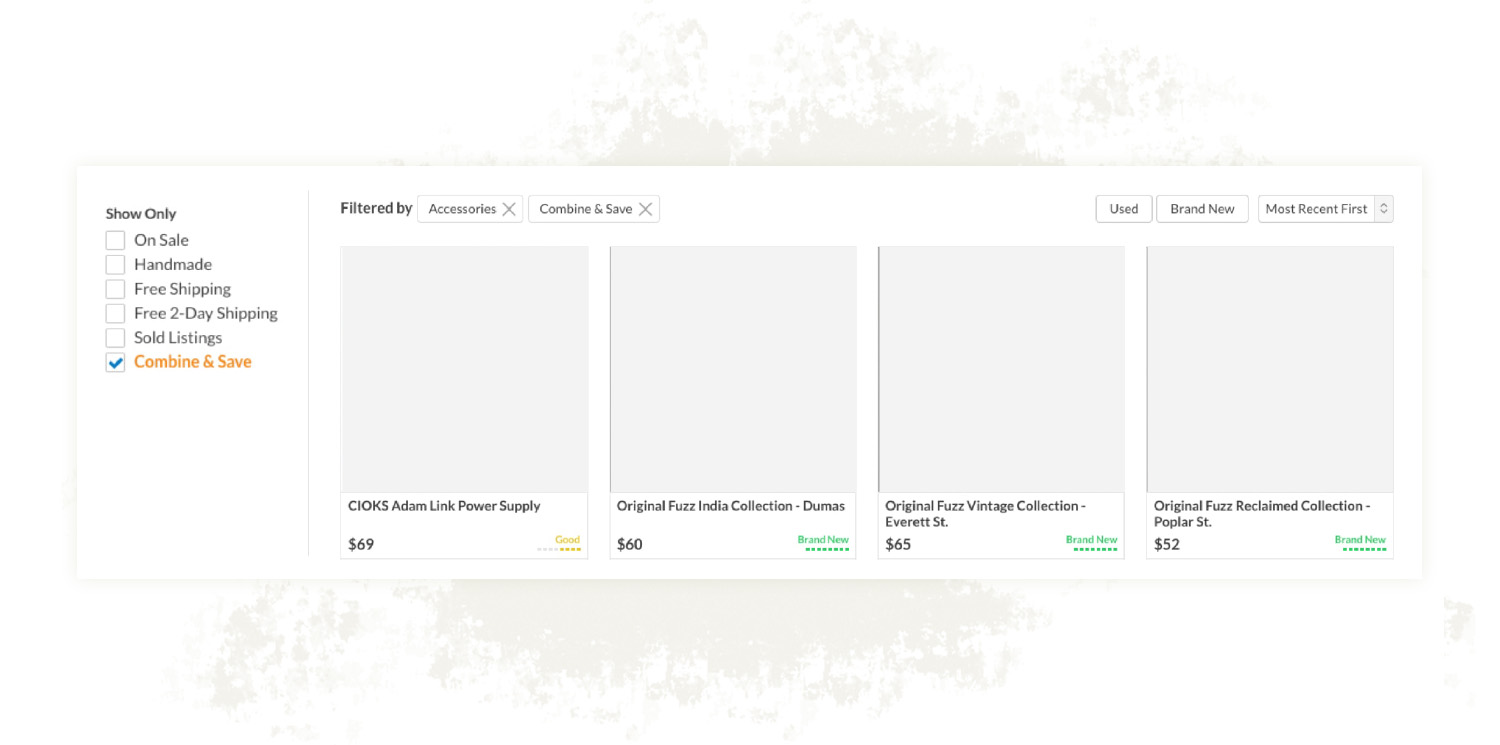
A “Combine & Save” filter on your shop
Combine & Save shipping rates are set up inside a shipping profile. Create a new shipping profile to get started, or visit your Shipping settings to edit an existing profile.
Set Combine & Save Rates
Seller Hub
Your starting point to learn about selling on Reverb, including information on seller tools, shipping guides, and how-tos.

How to Sell on Reverb
This step-by-step guide walks you through listing an instrument for sale, pricing it, and photographing it so that you get more money for your gear.
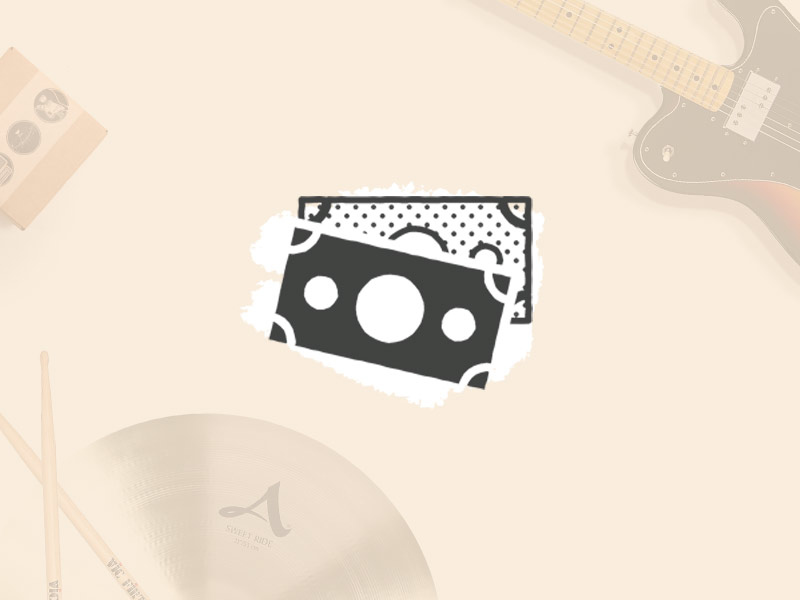
Transparent Pricing
Listing an instrument for sale is free, and with our clear and simple pricing, you’ll always know how much of the final sale price you’ll keep and when you’ll get paid.
