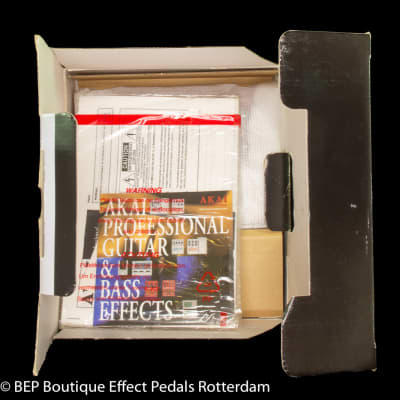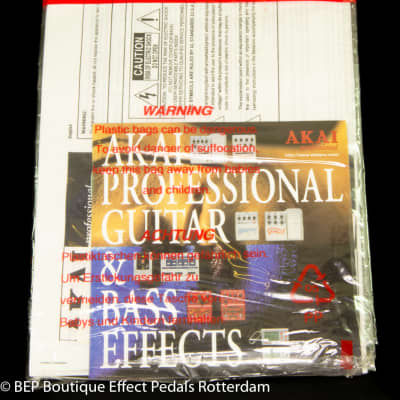Akai UB-1 UniBass s/n 70045-02016 Harmonized Bass Distortion in mint condition with box and manual.
Thoroughly tested and in perfect working order. Comes with original Akai Adapter with European plug.
You know the feeling - you play in a traditional guitar, bass and drums 3-piece but when the guitarist takes a solo, your band sounds empty.
Enter the UB1 UNIBASS.
The UB1 allows you to add an octave above whatever you play on your bass to keep the rhythm sound full while your guitarist wails away on lead. You can also add a 5th above (or a 4th below) the octave to retain the feel of guitar 'chords' underpinning your guitarist's deft pyrotechnics.
Furthermore, you can add distortion to the harmony to complete the illusion.
Operation is simple. Set the controls as necessary and, at the appropriate moment, engage - your bass will not only drive your band along but it will also generate unison and/or chordal guitar accompaniment filling the hole left by your guitarist's solo.
Add an octave above what you play so you can simulate the sound of bass and guitar playing in octaves
Add a 5th above or a 4th below the octave sound
Powerful distortion for the sound of an overdriven guitar
Seperate outputs allow you to route direct bass signal to a bass amp and effect signal to a guitar amp
For bass players who want to add more depth to their sound, the UniBass is at your feet giving great versatility and depth to your playing style. It does this by shifting the pitch one octave up and outputing the original bass sound plus the effect sound (you can control the mix between the two, you can even output the original and effect sounds to two separate amps). Now it’s your turn to stand out!
Using the MODIFY mode, you can add an upper 5th up or lower 4th to the effect or mute the original bass sound completely. Tone and distortion can also be adjusted for more control of the sound.
Operation:
1. Connect your bass to the INPUT jack.
2. Connect the MIX output to the input of your amplifier.
If you want to separate the bass and effects sounds, also connect the EFFECT output to the input of a separate amplifier. In this case, MIX outputs the original bass sound and EFFECT outputs the effect sound.
3. Turn your amp/s on.
4. Adjust the INPUT LEVEL while playing the bass. The level should be adjusted so as the Red LED does not come on when playing at your loudest. However, since the pitch cannot be determined properly if the level is too low, the level should be adjusted as high as possible without turning on the Red LED.
5. Press the ON/OFF (left) footswitch to turn the effect on.
6. Adjust the TONE, DISTORTION and OUTPUT LEVEL to suit your taste.
NOTE:
If noise is noticeable when the bass is not being played, and the effect is on, adjust the NOISE GATE THRESHOLD by turning it to the minimum position and then turn it slowly to the point where the noise becomes unnoticeable (while not playing). Play the bass to check that the effects sound is released OK. If the release is too abrupt or unnatural sounding, try turning the NOISE GATE THRESHOLD down a little.
MODIFY mode
In MODIFY mode, you can add a upper 5th or a lower 4th sourd to the one octave high effect sound. Or you can mute the original bass sound completely. Also, you can set how the MODIFY footswitch works. The MODIFY LED lights when the mode is on.
The SELECT switch selects the type of effect when the MODIFY mode is turned on:
ADD UPPER 5TH - Upper 5th is added to the effect sound.
SOLO - The direct signal is muted and only the effect sound is played. ADD LOWER 4TH - Lower 4th is added to the effect sound.
NOTE:
Please do not turn the SOLO mode on within 10 seconds of turning the power on, as there may be an audible click.
The SWITCH MODE selects how the footswitch functions:
LATCH
Turns the MODIFY mode on until the footswitch is pressed again.
As you may have to press the switch twice in a short time to switch it on and off, this is better suited to long phrases.
UNLATCH
Turns the MODIFY mode on only while the footswitch is held down.
This is better when the effect is applied to short phrases.
Setting the switch to UNLATCH position while holding the MODIFY footswitch down makes it in invert mode where the effect stops working when the footswitch is pressed and starts again when it is released. This mode is useful when you want to have the effect on most of the time and you want to switch it off for a short phrase.
Important note:
The UB1 detects the pitch of incoming note to make the unison sound correctly. However, when the chord is played, it may not be able to detect the pitch accurately and may produce the effect sound in the wrong pitch. To avoid this, play the bass single notes only.
Specifications
Functions :
SELECT - ADD LOWER 4TH, SOLO, ADD UPPER 5TH SWITCH MODE - LATCH, UNLATCH
Connectors :
INPUT (Input impedance: 500k ohms or more)
MIX (Output impedance: 1k ohms or less)
EFFECT (Output impedance: 1k ohms or less)
DC IN (9 Volts)
Controls :
INPUT LEVEL, TONE, DISTORTION, OUTPUT LEVEL, NOISE GATE THRESHOLD, SWITCH MODE, SELECT, FOOTSWITCH (EFFECT on/off, MODIFY on/off) x 2
Indicator :
LED x3 (Input Level) , LED x2 (Effect on/off, MODIFY on/off)
Power requirements :
9V DC/140mA, AC adaptor MP-9
Dimensions :
140 (W) x 175 (D) x 61 (H)mm
Weight :
720g