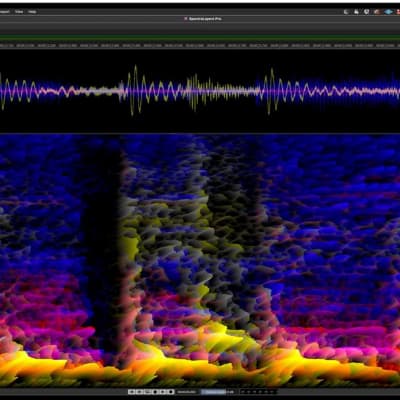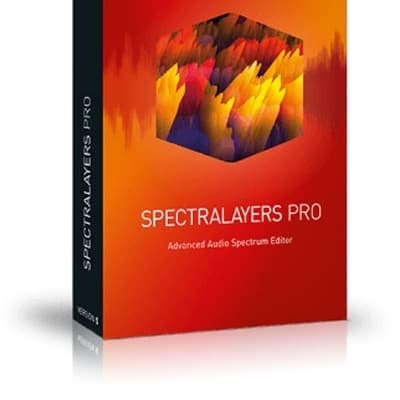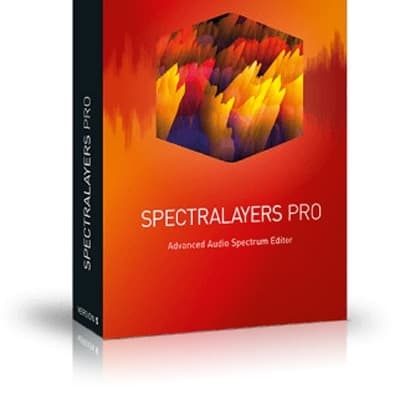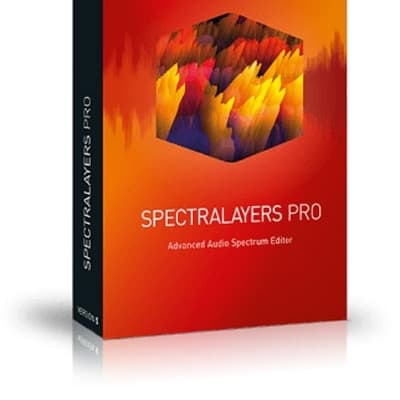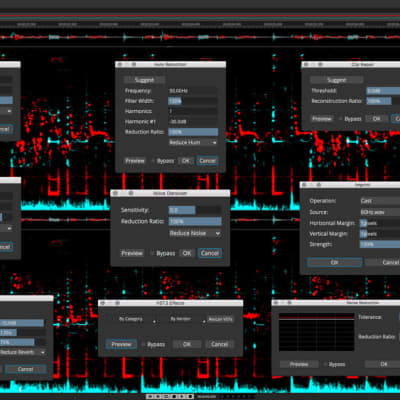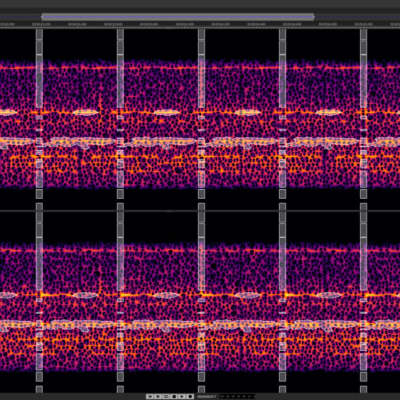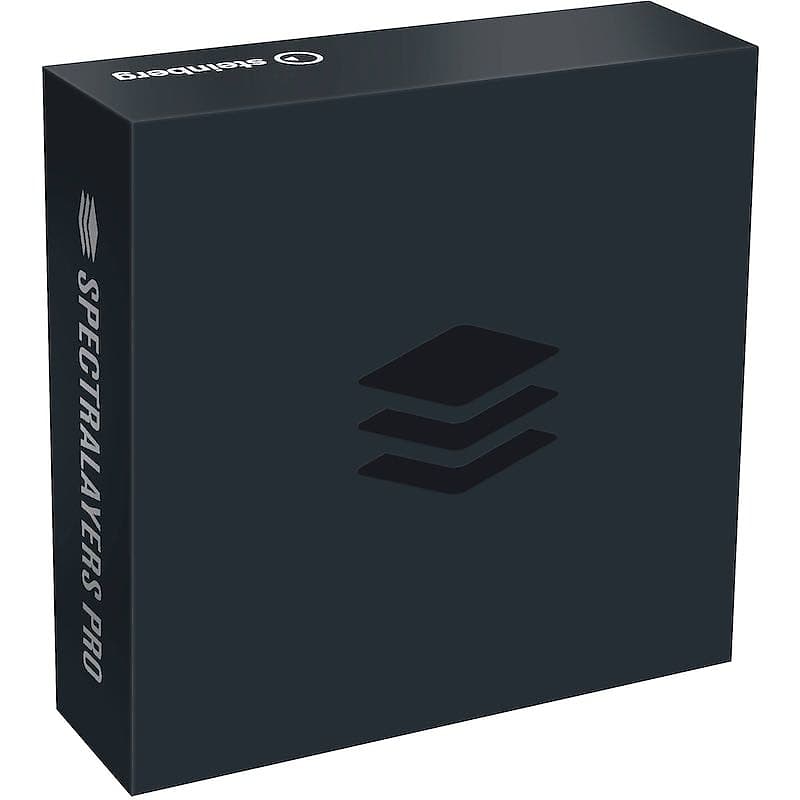
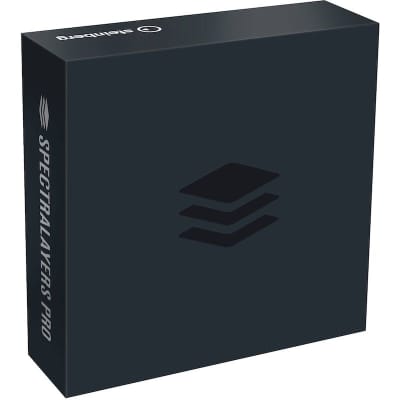
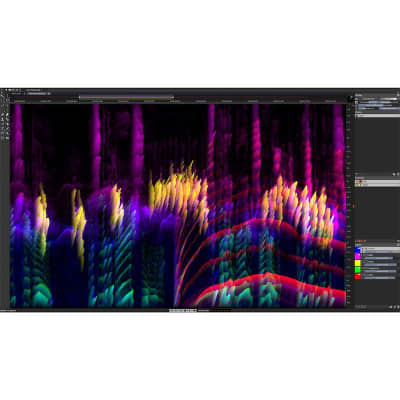
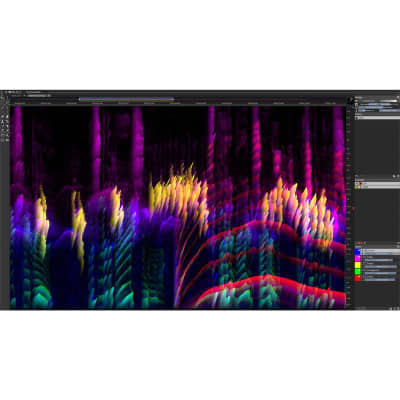
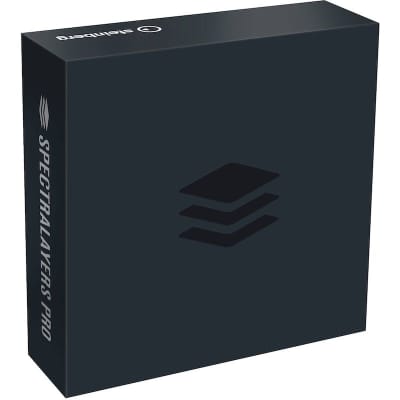
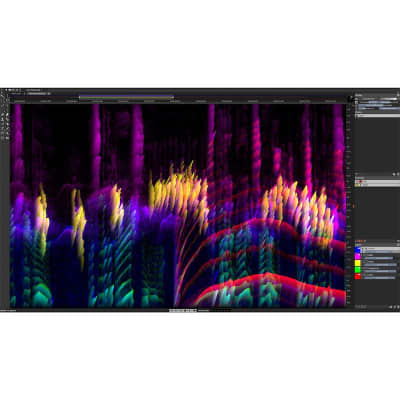
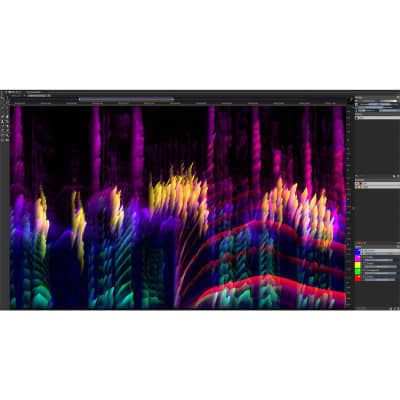
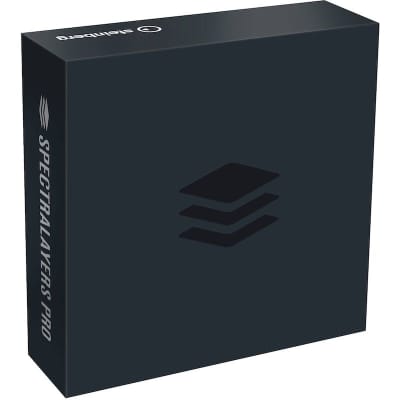
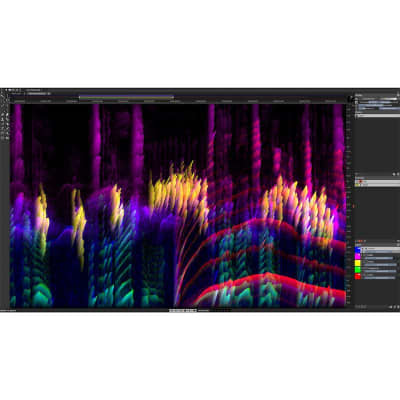
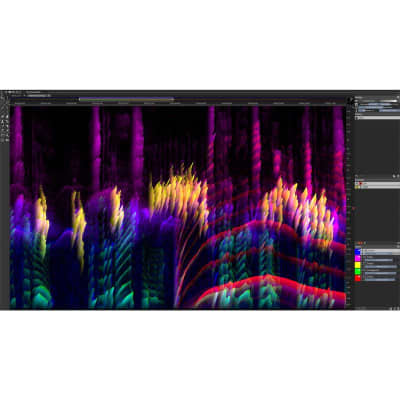
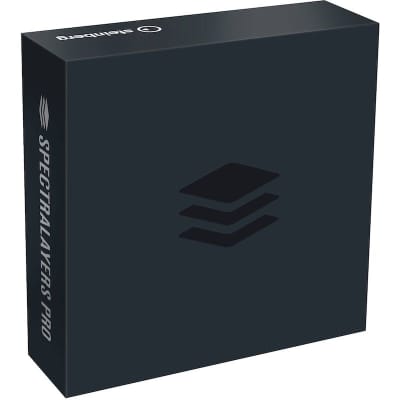
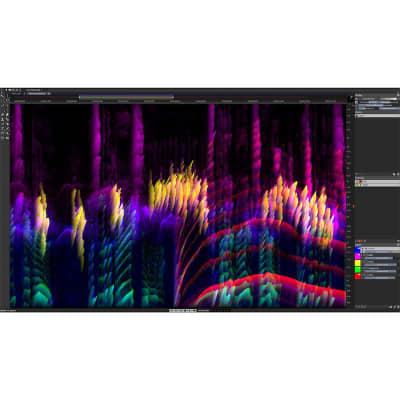
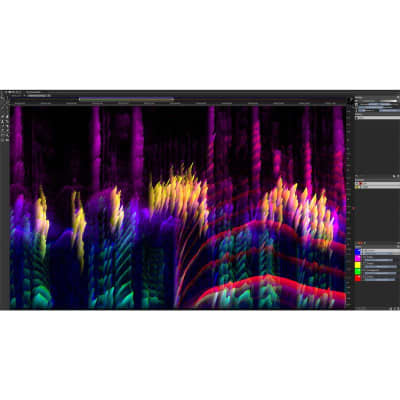

The Spectralayers Pro 7 Audio Repair and Restoration Software from Steinberg offers audio engineers a powerful set of tools to visually manipulate and process audio for a variety of purposes including noise reduction, audio extraction, repair and restoration, and sound sculpting. Available as an electronic download, the latest iteration of the software adds advanced AI processing with pattern recognition that assists you by automating tasks and actively seeking out and processing audio events based on your target settings.
At the core of Spectralayers is the spectrograph display that allows you to easily visualize and process audio events. The new AI algorithms learn patterns from your manual selections to help you perform multiple similar tasks and speed up your workflow. Also saving you time and streamlining your projects is the new ARA system, which integrates the software directly into the timelines of popular DAWs including Nuendo and Cubase. Spectralayers Pro 7 is ready for heavy-duty professional applications—supporting up to 8 channels of audio at a maximum sampling rate of 192 kHz.
New Features in Pro 7
Artificial Intelligence to Assist Your Workflow
Just as audio engineers focus on separating increasingly fine details in sound, the new AI in SpectraLayers Pro 7 uses algorithms to learn from the data flowing through its built-in neural network. In the same way that these algorithms can now accurately determine how to apply color to a black and white photograph, the AI in SpectraLayers Pro can sense discrete events in a sound field and isolate them on independent colorful layers for processing.
Separate Tracks into Stems
This AI-assisted process in SpectraLayers Pro scans the finished file of a song, allowing you to unmix and extract the different instruments to separate layers with default settings for vocals, piano, bass, drums, and more.
Unmix Components
Unmix stems into tone, noise and transient component layers. Reconstruct missing noise hidden by tones and transients. Comprehensive learning algorithms clear the path to clean extraction.
Pattern Finder
SpectraLayers Pro 7's advanced pattern recognition lets you select a target sound and then trigger a search to automatically locate and select every other similar sound in the spectrum.
Voice Denoiser
Perfect for cleaning up location interview recordings, the Voice Denoiser algorithm is trained to recognize and isolate the human voice. You can automatically attenuate everything but the voice, for maximum intelligibility.
De-Esser
Spectral de-essing is the most precise and least invasive way to tame and shape vocal sibilants. Manual de-essing in SpectraLayers Pro has always been quick and easy, and now the new automatic de-essing feature makes it even easier and more accurate than typical waveform-based plug-in processing.
Repair Processes
Hum Reduction
This automatic process detects and eliminates unwanted hum, as well as higher harmonics generated by the fundamental tone. Hum harmonics can be independently attenuated to the level you choose.
Clip Repair
Clipped peaks come in many shapes and sizes. The AI in SpectraLayers Pro 7 has seen and evaluated 32,000 of them, so it knows exactly what to look for and how to automatically apply the best repair.
Click Repair
Automatically detect and repair clicks, crackles and pops. Invert the process to audition problem sounds in isolation, then execute the repair after you've dialed in the fix you need.
Improved Healing
Better interpolation and faster performance, now assisted by AI, looks more closely at noise, tones, and transients, making this easy repair process more versatile and precise than ever.
Additional New Features
Playback VU Meter
This small, unobtrusive meter shows the mix output level to help you avoid clipping while producing and mixing multiple layers.
Single Layer/Group and Mute/Solo
Limit soloing and muting to one layer or group at a time.
Avoid Unintended Selections
A four-pixel drag is now required to create a selection, resulting in less unintended selections.
New Cut, Copy, and Paste Options
You can create new layers or transfer selections to existing adjacent layers. Simply reposition Layers in the Layers Panel to set your paste destination.
Export Layer Audio
This option is now available in the File menu. Render a selected layer directly without needing to isolate it first in the mix.
Rapid Tool Toggling
Use any tool's shortcut to cycle through its tool options.
Customizable UI Luminosity
UI luminosity is now configurable, so you can provide the brightness level that best suits your monitor and workplace environment. Set the control to optimize your spectral view and avoid screen fatigue, day and night.
New and Improved Tools
- Transform tool
- Transform selection
- Playback tool
- ARA 2 layer management
- VST3 plug-in support
| Condition | Brand New (New) Brand New items are sold by an authorized dealer or original builder and include all original packaging.Learn more |
| Brand | |
| Model |
|
| Finish |
|
| Categories | |
| Made In |
|