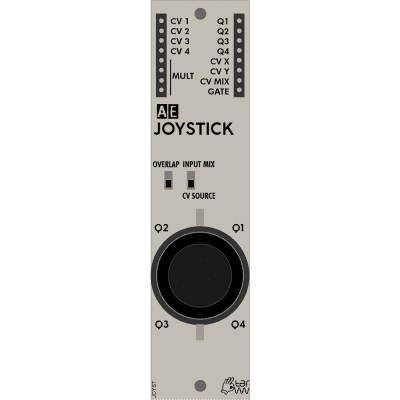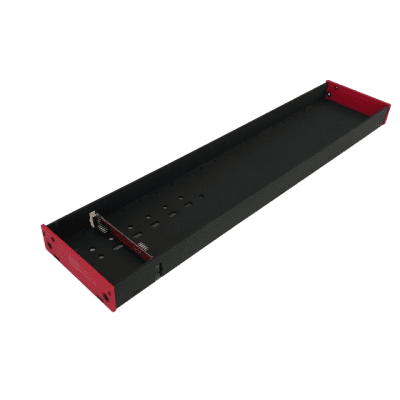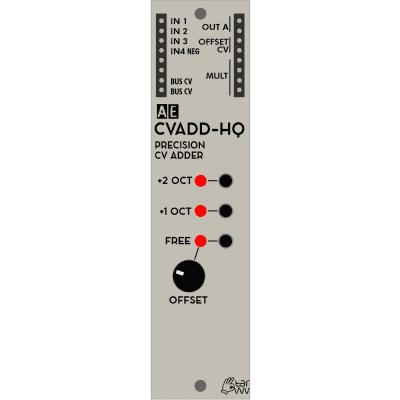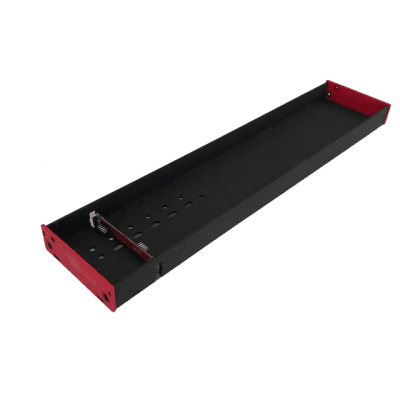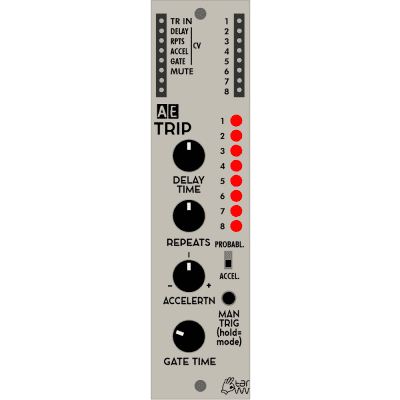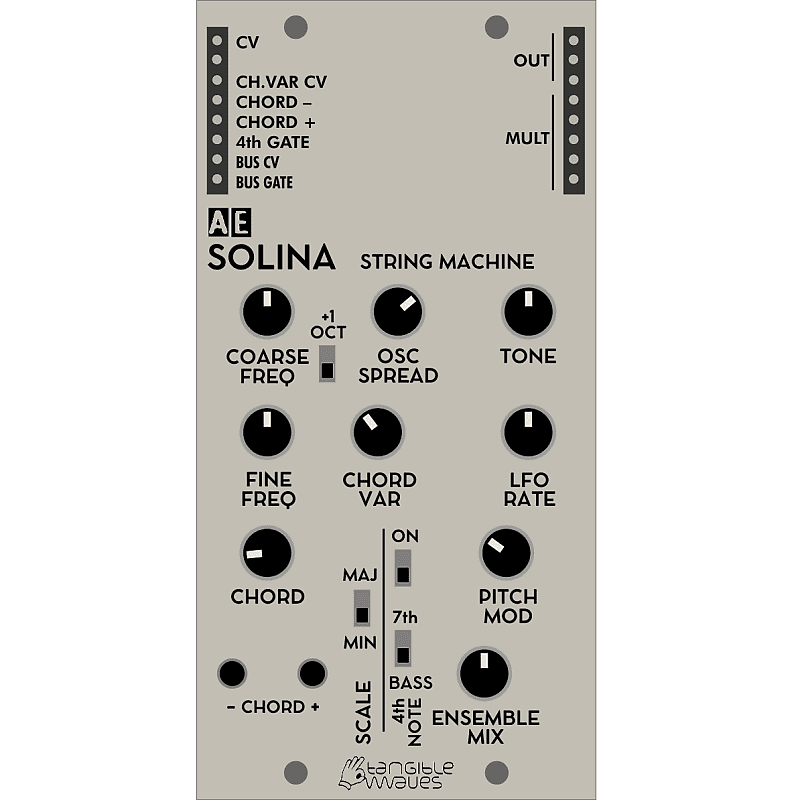
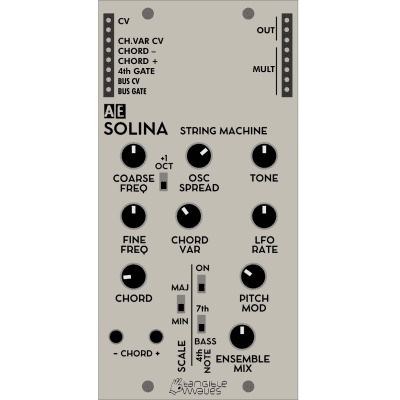
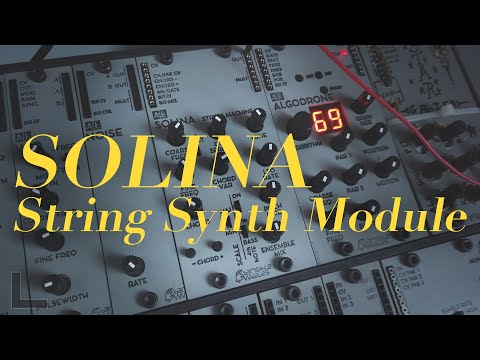
SOLINA, an emulation of the 70ies string machines!
The SOLINA module is based on th excellen work of Jan Ostman, who has developed a very good digital based emuation of the sound of the string synths that were popular in the music of the 70ies and 80ies, like ARP Solina (who gave this module it's name), Logan String and others.
Their unique sound is based on several, minor detuned sawtooth oscillators and an ensemble effect.
This module produces chords, which can be shaped in different ways, like selecting the base scale (minor, major), adding the 7th or a bass note and different variations of the chord. The sound can be shaped with a variable oscilator spread/detune, adding a phaser/ensemble and a tone knob for choosing the overall character between bass focused to only higher parts of the sound.
The SOLINA String Machine is a digital string synthesizer module for lush pad sounds, based on Jan Ostman's DSP code. It features extensive chord generation options and offers various adjustable sound shaping parameters, like oscillator detuning and vibrato.
Inputs
- CV - CV input for chord selection
- CH. VAR CV - CV input to select the chord variants (inversions, raised thirds, etc.)
- CHORD + - Trigger input to play the next chord in the progression preset
- CHORD - - Trigger input to play the previous chord in the progression preset
- 4th GATE - Gate input. switching the 4th note on (high) or off (low)
Outputs
- BUS CV - (positioned on the left side) Pitch signal from the MIDI bus
- BUS GATE - (positioned on the left side) Gate signal from the MIDI bus
- OUT - Audio output
- MULT - Unbuffered multiple
Controls
Chord generation and playback:
- COARSE FREQ knob - tunes the root note of the chord (quantized to semi tones)
- FINE FREQ knob - tunes the root note of the chord (unquantized)
- +1 OCT switch - transposes the chords up by one octave
- CHORD knob - selects the chord to be played
- CHORD + / - buttons - step through a preset chord progression (1-4-5, etc.), if the CHORD knob is set all the way counterclockwise
- CHORD VAR knob - selects different chord variants. Middle position is the standard position for regular chords. In the left half there are inversions and in the right half there are variants with raised or lowered 3rds or 5ths, as well as 5ths-only at the full clockwise position.
- MAJ/MIN SCALE switch - switches between major or minor scale
- 4TH NOTE ON switch - adds a fourth note to the chord
- 7th / BASS switch - selects the 7th or the Bass note as 4th note
Sound shaping:
- OSC SPREAD knob - slightly detunes the individual notes for a wider, moving sound
- TONE knob - blends between a lo-fi digital low pass and high pass filter effect
- LFO RATE knob - adjusts the vibrato speed
- PITCH MOD knob - adjusts the vibrato amount
- ENSEMBLE MIX knob - blends in a phaser effect
Patch Suggestions
Chord generation and playback is actually quite easily done, even though it can seem very complex, especially if you're not well versed in music theory. Start with all knobs turned fully counter clockwise, except for the CHORD VAR knob, which should be at its middle position. Then tweak the COARSE and FINE FREQ knobs to tune the root note chord to your liking or to other sounds in your patch. After that, choose MAJOR or MINOR as a scale and turn the CHORD knob to hear which of the available chords fit your music piece. You may sequence them then via the CV input. For more interesting chords, set the CHOR VAR knob to a different position and listen to the chords again (not all will necessarily change). Also switch on a 4th note if you like.
Usage of the CHORD + / - buttons and trigger inputs to step through common chord progression presets (1-4-5, etc.) requires the CHORD knob to be fully counterclockwise and no voltage present at the CV input. The chord progressions let you instantly play pleasing chords to your tuned root note and set scale. This is practical if you just want to create a quick backing chord track to your patch. In case you want to sequence the chord changes with triggers from a sequencer, it is helpful to do so via a 3VCSWITCH module together with a DIVIDER or MM-DIV module. This combination will allow you to route your sequencer triggers to either the CHORD + or CHORD - input, to play up and down a chord progression. The chords in the progression presets do not wrap around, so there will be a point when + or - won't step any further and you have to use the opposite button/trigger input to play the progression backwards again.
As with any modular synth oscillator, go ahead and route the SOLINA's audio through other modules, like filters, VCAs, a WAVEFOLDER and MULTIFX to further shape its sound and apply rhythm to the strings.
| Condition | Brand New (New) Brand New items are sold by an authorized dealer or original builder and include all original packaging.Learn more |
| Brand | |
| Model |
|
| Categories |