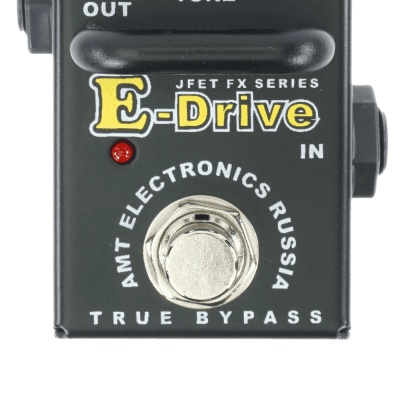So... this is an unusual one. Can't imagine what search brought you to this listing, but here you are.
Hi!
This is a drive pedal built by a member of the Seymour Duncan forum. The details of the controls are pasted below, but the short version is that it's a Tube Screamer with a lot of EQ controls and switchable clipping diodes.
It's cool, but I've just never found a use for a TS in my board. God knows I keep trying.
The FTL Drive - a unique pedal designed and built by Matt Perkins
Congratulations on your new FTL Drive! This unique and highly versatile overdrive is built to exceptional standards using top quality components. Please read these instructions to familiarize yourself with the pedal and how it works.
Ins and Outs
The input jack is located on the right side, and the output jack is on the left side. You will also find a DC power jack on the right. Plug your guitar (or other effects) into the input using a standard 1/4" mono guitar cable. Use another 1/4" mono cable to connect the output to an amp or to your other effects.
Power
The FTL Drive requires either a 9V battery or a DC power adapter.
Battery: Unscrew the four screws on the back of the pedal and remove the lid to install the battery. The battery should sit snugly between the Boost and Bypass switches.
Power Adapter: Plug your DC power supply into the DC power jack located on the right side of the pedal next to the input jack. Almost any DC power adapter with a 2.1 mm tip-negative plug (same as most popular pedals) will work with the FTL Drive, and the circuit is designed to handle up to 18V. The higher the voltage you use, the more headroom (clean volume) the FTL will have. Typical use is with a 9V power adapter, but feel free to experiment with different voltages (18V or less) to see what works best for you.
Tips on Power Usage: As with most effects pedals, unplugging the guitar cable from the input jack disconnects the battery. If you are not using a DC adapter for power, it is a good idea to unplug the input jack to conserve battery power when the pedal is not in use. The battery is also disconnected when you plug in a DC power adapter. This allows you to leave the FTL Drive permanently wired into a pedal board without draining the battery. If you need to switch to battery power (if your DC adapter fails, for example) simply unplug the DC adapter from the power jack.
Controls
Bypass Switch (Spool Up): The foot switch on the right bypasses the effect. The indicator light will be off when the pedal is bypassed, and either red or green when it is active (see Boost Switch). This is a true mechanical bypass switch. In bypass mode, your guitar signal goes from the input jack straight to the output jack without going through the effect circuit at all, just as though the pedal wasn't there. Bypass still works when there is no battery or DC power.
Boost Switch (Jump): The FTL Drive has two selectable drive modes: red mode, and green mode. The foot switch on the left switches between them. The indicator light will indicate which mode the pedal is in (red for red mode, green for green mode ... pretty clever eh?). In red mode, the amount of drive available is boosted and the Colour knob is enabled. This gives you two different overdrive sounds in one pedal. Note: depending on your amp and the Clip Select position (see below), you may also experience a volume boost in red mode.
Clip Select Switch (Coordinates): This is a six position rotary switch that allows you to change the clipping circuit of the pedal. Each of the six modes changes the character of the overdrive. Experiment with each of the modes to find out which one suits your style and gear best. Clockwise, from first to last, they are:
1. Classic - As is the case with a great many overdrive pedals, the FTL Drive is based on the circuit of the legendary TS-808 Tube Screamer. This mode is a straight-up clone of the TS-808 clipping circuit, enabling you to get those classic tones you've heard on thousands of recordings. Works equally well in low or high gain.
2. Smooth - As great as the 808 was, there are lots of ways to improve upon it. This is a rounder, more "tube-like" distortion than the Classic mode. Lead players will love this one. Sounds especially good with low to medium drive levels for a nice bluesy crunch.
3. Angry - Fat, furious crunch that evokes the thundering tone of a cranked British stack. This mode is great for rocking out on a clean tube amp, or pushing an overdriven amp into thick, saturated distortion. The biggest distortion the FTL can put out is available in this mode. It is louder than the other modes, so adjust the Level control accordingly.
4. Complex - Rich, detailed distortion loaded with harmonics. Like Angry, it can get very loud, however it is not quite as aggressive and will compress heavily at high Drive levels. Great for fattening up an overdriven tube amp, or pushing a clean amp into light crunch.
5. Sweet - A great all-purpose distortion that sounds dynamic and transparent. You really can't go wrong with this mode. You can get some pretty heavy tones from this mode, but not as heavy as Angry.
6. Clean - Sometimes you don't need any clipping. Sometimes you just want your guitar louder and fatter. That's what this mode is for. That said, it will distort a bit if you turn the Level up high. If you need more clean headroom, try a 12 or 18 Volt power supply.
Drive (Tylium): Turn it up for more distortion, turn it down for less. Turning up the drive will also increase compression and reduce the dynamic range of the pedal. You will also notice less difference between green and red modes at high Drive levels. If you want a big increase in overdrive when you hit the Boost switch, try setting this knob somewhere around the mid point. With the Clip Select switch on Clean, this knob has minimal effect.
Colour (Nuclear): This knob changes the character of the distortion, and is active in red mode only. This allows you to have two different-sounding overdrives in one pedal. With the Colour all the way down, the overdrive will be dark and mellow. As you turn Colour up, the overdrive gets brighter and harder. You will probably find that the FTL sounds more like a distortion pedal with the Colour knob in the high ranges. You may also get some noise or feedback with both the Colour and Drive controls in the high ranges.
Tone (Raptors): This knob shapes the frequency response of the pedal. At low settings, the low frequencies are boosted. As you turn it toward the mid point, low frequencies diminish and you get a "flat" EQ. Past the midpoint it increases the high mid and treble frequencies. This is an active tone control, which means it is capable of boosting and cutting frequency bands.
Presence (Vipers): This allows you to increase the high frequencies regardless of where the Tone control is set. Like the Tone control, this is an active circuit, however it affects a higher frequency range. You can use Presence in conjunction with the Tone control to create a broad range of tones. With Tone set low and Presence set high, you will get a "scooped" tone suitable for heavier styles of music. With both Tone and Presence set high, you will get a very bright tone, which is great if your guitar or amp are naturally dark.
Fat Switch (Weapons Hold/Free): Last, but not least in the FTL Drive's tone sculpting controls, this toggle switch boosts the distortion in the low and low mid frequencies. Your tone will be noticeably "bigger" when you flip this switch to the right.
Level (Range): Adjusts the volume level of the pedal. How you set the Level depends mostly on your amp, and what you're using the FTL Drive for. It also allows you to compensate for some Clip Select settings being louder than others.
Hi!
This is a drive pedal built by a member of the Seymour Duncan forum. The details of the controls are pasted below, but the short version is that it's a Tube Screamer with a lot of EQ controls and switchable clipping diodes.
It's cool, but I've just never found a use for a TS in my board. God knows I keep trying.
The FTL Drive - a unique pedal designed and built by Matt Perkins
Congratulations on your new FTL Drive! This unique and highly versatile overdrive is built to exceptional standards using top quality components. Please read these instructions to familiarize yourself with the pedal and how it works.
Ins and Outs
The input jack is located on the right side, and the output jack is on the left side. You will also find a DC power jack on the right. Plug your guitar (or other effects) into the input using a standard 1/4" mono guitar cable. Use another 1/4" mono cable to connect the output to an amp or to your other effects.
Power
The FTL Drive requires either a 9V battery or a DC power adapter.
Battery: Unscrew the four screws on the back of the pedal and remove the lid to install the battery. The battery should sit snugly between the Boost and Bypass switches.
Power Adapter: Plug your DC power supply into the DC power jack located on the right side of the pedal next to the input jack. Almost any DC power adapter with a 2.1 mm tip-negative plug (same as most popular pedals) will work with the FTL Drive, and the circuit is designed to handle up to 18V. The higher the voltage you use, the more headroom (clean volume) the FTL will have. Typical use is with a 9V power adapter, but feel free to experiment with different voltages (18V or less) to see what works best for you.
Tips on Power Usage: As with most effects pedals, unplugging the guitar cable from the input jack disconnects the battery. If you are not using a DC adapter for power, it is a good idea to unplug the input jack to conserve battery power when the pedal is not in use. The battery is also disconnected when you plug in a DC power adapter. This allows you to leave the FTL Drive permanently wired into a pedal board without draining the battery. If you need to switch to battery power (if your DC adapter fails, for example) simply unplug the DC adapter from the power jack.
Controls
Bypass Switch (Spool Up): The foot switch on the right bypasses the effect. The indicator light will be off when the pedal is bypassed, and either red or green when it is active (see Boost Switch). This is a true mechanical bypass switch. In bypass mode, your guitar signal goes from the input jack straight to the output jack without going through the effect circuit at all, just as though the pedal wasn't there. Bypass still works when there is no battery or DC power.
Boost Switch (Jump): The FTL Drive has two selectable drive modes: red mode, and green mode. The foot switch on the left switches between them. The indicator light will indicate which mode the pedal is in (red for red mode, green for green mode ... pretty clever eh?). In red mode, the amount of drive available is boosted and the Colour knob is enabled. This gives you two different overdrive sounds in one pedal. Note: depending on your amp and the Clip Select position (see below), you may also experience a volume boost in red mode.
Clip Select Switch (Coordinates): This is a six position rotary switch that allows you to change the clipping circuit of the pedal. Each of the six modes changes the character of the overdrive. Experiment with each of the modes to find out which one suits your style and gear best. Clockwise, from first to last, they are:
1. Classic - As is the case with a great many overdrive pedals, the FTL Drive is based on the circuit of the legendary TS-808 Tube Screamer. This mode is a straight-up clone of the TS-808 clipping circuit, enabling you to get those classic tones you've heard on thousands of recordings. Works equally well in low or high gain.
2. Smooth - As great as the 808 was, there are lots of ways to improve upon it. This is a rounder, more "tube-like" distortion than the Classic mode. Lead players will love this one. Sounds especially good with low to medium drive levels for a nice bluesy crunch.
3. Angry - Fat, furious crunch that evokes the thundering tone of a cranked British stack. This mode is great for rocking out on a clean tube amp, or pushing an overdriven amp into thick, saturated distortion. The biggest distortion the FTL can put out is available in this mode. It is louder than the other modes, so adjust the Level control accordingly.
4. Complex - Rich, detailed distortion loaded with harmonics. Like Angry, it can get very loud, however it is not quite as aggressive and will compress heavily at high Drive levels. Great for fattening up an overdriven tube amp, or pushing a clean amp into light crunch.
5. Sweet - A great all-purpose distortion that sounds dynamic and transparent. You really can't go wrong with this mode. You can get some pretty heavy tones from this mode, but not as heavy as Angry.
6. Clean - Sometimes you don't need any clipping. Sometimes you just want your guitar louder and fatter. That's what this mode is for. That said, it will distort a bit if you turn the Level up high. If you need more clean headroom, try a 12 or 18 Volt power supply.
Drive (Tylium): Turn it up for more distortion, turn it down for less. Turning up the drive will also increase compression and reduce the dynamic range of the pedal. You will also notice less difference between green and red modes at high Drive levels. If you want a big increase in overdrive when you hit the Boost switch, try setting this knob somewhere around the mid point. With the Clip Select switch on Clean, this knob has minimal effect.
Colour (Nuclear): This knob changes the character of the distortion, and is active in red mode only. This allows you to have two different-sounding overdrives in one pedal. With the Colour all the way down, the overdrive will be dark and mellow. As you turn Colour up, the overdrive gets brighter and harder. You will probably find that the FTL sounds more like a distortion pedal with the Colour knob in the high ranges. You may also get some noise or feedback with both the Colour and Drive controls in the high ranges.
Tone (Raptors): This knob shapes the frequency response of the pedal. At low settings, the low frequencies are boosted. As you turn it toward the mid point, low frequencies diminish and you get a "flat" EQ. Past the midpoint it increases the high mid and treble frequencies. This is an active tone control, which means it is capable of boosting and cutting frequency bands.
Presence (Vipers): This allows you to increase the high frequencies regardless of where the Tone control is set. Like the Tone control, this is an active circuit, however it affects a higher frequency range. You can use Presence in conjunction with the Tone control to create a broad range of tones. With Tone set low and Presence set high, you will get a "scooped" tone suitable for heavier styles of music. With both Tone and Presence set high, you will get a very bright tone, which is great if your guitar or amp are naturally dark.
Fat Switch (Weapons Hold/Free): Last, but not least in the FTL Drive's tone sculpting controls, this toggle switch boosts the distortion in the low and low mid frequencies. Your tone will be noticeably "bigger" when you flip this switch to the right.
Level (Range): Adjusts the volume level of the pedal. How you set the Level depends mostly on your amp, and what you're using the FTL Drive for. It also allows you to compensate for some Clip Select settings being louder than others.
Reverb Buyer Protection
Reverb has your back if your item is lost, damaged, or doesn't match its description. Simply report any issues within 7 days and we'll help you get a full refund.Learn more about Reverb Buyer Protection.
| Listed | 4 years ago |
| Condition | Excellent (Used) Excellent items are almost entirely free from blemishes and other visual defects and have been played or used with the utmost care.Learn more |
| Brand |
|
| Model |
|
| Finish |
|
| Categories | |
| Year |
|
| Made In |
|