We here at Reverb HQ are constantly working on building new and better features to help Reverb users buy, sell, and browse gear online. Today, we're back with a breakdown of the latest tools and services that have been rolled out for Reverb users.
Clear Breakdown of Signature-Required Fees on Shipping Labels
When you choose a shipping option that requires a signature, the amount charged by each carrier is now clearly separated from Reverb Shipping Label and Reverb Safe Shipping costs.

View Sold Listings
Curious what the gear you're looking at has been listed for on Reverb by other sellers in the past? You can now easily view sold listings for any search by using the "Sold Listings" sidebar filter. Note that as of the publishing of this article, this prices reflect the asking price on the listing, not the final sale price, but you can always consult our Price Guide charts for more detailed pricing history.
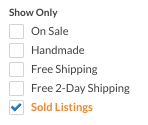
Improved Feed Management on the Reverb iOS App
While viewing your Feed in the iOS app, tap "Customize Feed" to manage email preferences for each Feed follow. Quickly view the gear a Feed follow returns, remove a Feed follow, and manage which categories of gear-related articles you'd like to see in your Feed.
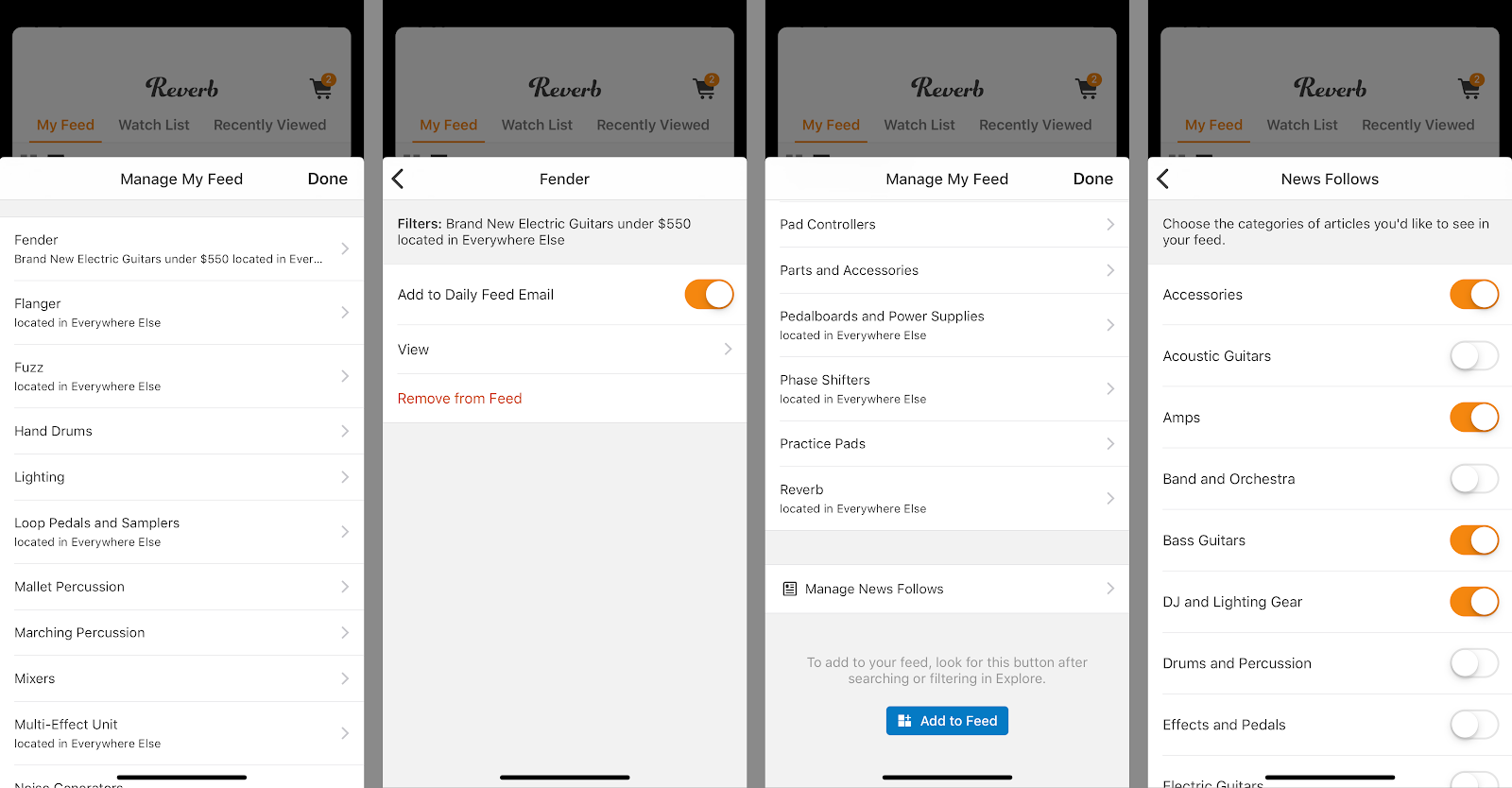
Watch Listings Directly from Your Feed
Quickly add listings to your Watch List while browsing your Feed by clicking the watch star in the top right corner of a listing. You no longer need to leave your Feed to watch a listing.
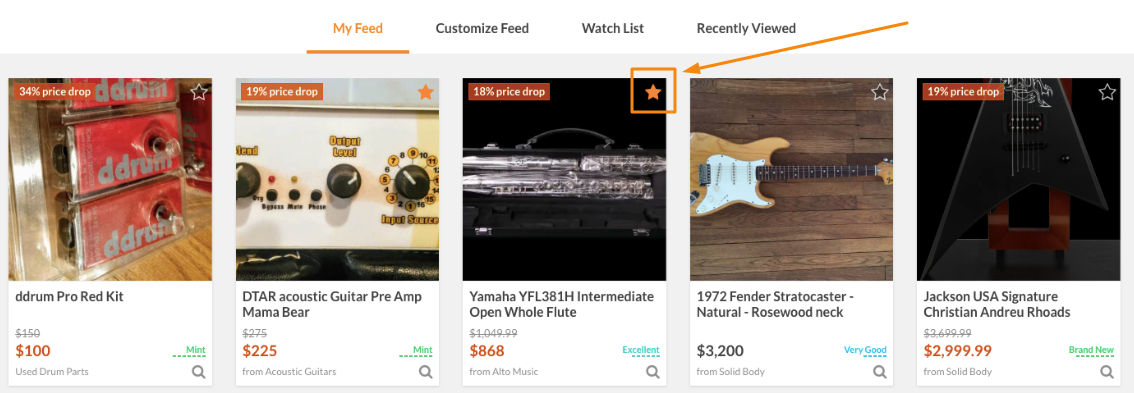
Share Your Watch List
Whether you want to show a bandmate some rare gear or send your family a gear-filled birthday list, you can now use the "Copy URL" button at the top of your Watch List to easily share it with anyone.

