





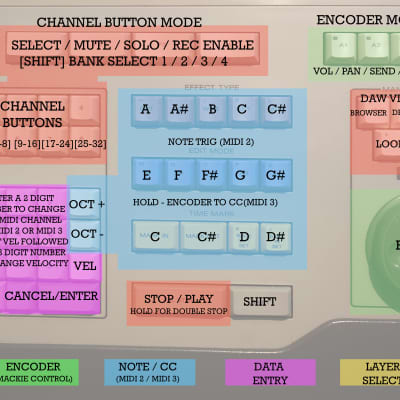
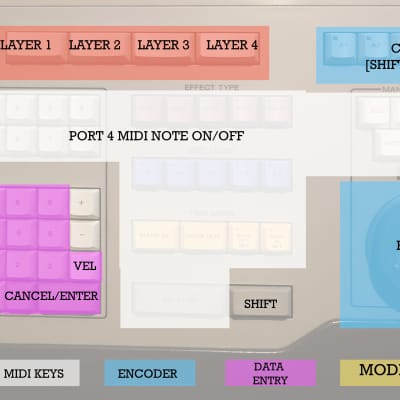
This Sony BVE 900 has been given a new lease of life as a USB Midi controller with 4 independent ports with Mackie DAW control and 64 channels of user mappable keys and CC's for all the control you will ever need in a compact desktop unit.
more info and manual at medigrademodular.com/sony-bve
Fully cusomisable Midi Controller with 4 USB Midi Ports.
DAW MODE
Outputs midi data over the first 3 ports.
The RED AREA buttons always output on PORT 1.
Use the TRACK and REMOTE buttons to change the output port of the BLUE AREA buttons. The Leds indicate which mode you are in.
TRACK - PORT 2
REMOTE - PORT 3
PORT 1: Mackie Control: Standard protocol . REMOTE INPUT
RED AREA:
Play, Record, Loop toggle and DAW view commands.
Space bar toggles play & stop. Hold for double stop.
Use channel mode buttons to swap between channel select, mute, solo and rec enable.
Then use channel buttons to select/mute/solo etc. Change bank to access more channels.
GREEN AREA:
The encoder then controls that channels parameters as displayed by the ENCODER MODE Leds. Change mode with the ENCODER MODE buttons.
VOLUME
PAN
SEND [SEND 1 SEND 2 SEND 3 SEND 4 ] press multiple times to cycle through.
PLUGIN 1 [MACRO 1 MACRO 2 MACRO 3 MACRO 4 MACRO 5 MACRO 6 MACRO 7 MACRO 8] press multiple times to cycle through.
PLUGIN 2 [MACRO 1 MACRO 2 MACRO 3 MACRO 4 MACRO 5 MACRO 6 MACRO 7 MACRO 8] press multiple times to cycle through.
TRANSPORT [JOG WHEEL]
If a note from the BLUE AREA is held when in REMOTE mode, the encoder outputs its value as a CC on PORT 3.
PORT 2: Polyphonic Midi notes from BLUE AREA. Recommended for MIDI KEYBOARD TRACK INPUT.
Enter a 2 digit number and press ENTER to change Midi Channel.
Press VEL and enter a 3 digit number + ENTER to change Velocity.
Midi Channel and Velocity are stored between power cycles.
BLUE AREA:
Musical keyboard
Use + / - to change octave.
PORT 3: Polyphonic Midi notes and CCs from BLUE AREA. Recommended for USER MAP REMOTE INPUT.
Hold note to enable ENCODER to output CC val. CC number = note number.
Enter a 2 digit number and press ENTER to change Midi Channel.
Press VEL and enter a 3 digit number + ENTER to change Velocity.
Midi Channel and Velocity are stored between power cycles.
BLUE AREA:
Musical keyboard.
Use + / - to change octave.
USER MAP MODE
Outputs Midi data on PORT 4.
Toggle between USER MAP and DAW modes with the PREVIEW button. When in user mode the ENCODER source Leds are inverted.
(current ENCODER MODE indicated with OFF state.)
The 4 FUNCTION buttons toggle between 4 indipendant layers. Each layer can be set to its own Midi channel by the DATA ENTRY keys.
Example:
To set Layer 1 to output on channel 10
Select Layer 1 with the F1 button, then enter '10' and press ENTER.
All buttons in the WHITE AREA now output Midi note ON/OFF messages on the current layers Midi Channel.
The ENCODER outputs Midi CC data on the current layers Midi channel. ENCODER SOURCE buttons select CC numbers 0 to 5.
Hold SHIFT + ENCODER SOURCE button to control user defined CC numbers. Indicated by flashing ENCODER SOURCE Led.
These can be changed to any CC number using the Data Entry keys within 5 seconds of selecting the source.
Example:
To set the encoder to CC 74
Press SHIFT + A1 then using the DATA ENTRY type '074' then ENTER.
Midi Channel and User CC numbers are stored between power cycles.
more info and manual at medigrademodular.com/sony-bve
Fully cusomisable Midi Controller with 4 USB Midi Ports.
DAW MODE
Outputs midi data over the first 3 ports.
The RED AREA buttons always output on PORT 1.
Use the TRACK and REMOTE buttons to change the output port of the BLUE AREA buttons. The Leds indicate which mode you are in.
TRACK - PORT 2
REMOTE - PORT 3
PORT 1: Mackie Control: Standard protocol . REMOTE INPUT
RED AREA:
Play, Record, Loop toggle and DAW view commands.
Space bar toggles play & stop. Hold for double stop.
Use channel mode buttons to swap between channel select, mute, solo and rec enable.
Then use channel buttons to select/mute/solo etc. Change bank to access more channels.
GREEN AREA:
The encoder then controls that channels parameters as displayed by the ENCODER MODE Leds. Change mode with the ENCODER MODE buttons.
VOLUME
PAN
SEND [SEND 1 SEND 2 SEND 3 SEND 4 ] press multiple times to cycle through.
PLUGIN 1 [MACRO 1 MACRO 2 MACRO 3 MACRO 4 MACRO 5 MACRO 6 MACRO 7 MACRO 8] press multiple times to cycle through.
PLUGIN 2 [MACRO 1 MACRO 2 MACRO 3 MACRO 4 MACRO 5 MACRO 6 MACRO 7 MACRO 8] press multiple times to cycle through.
TRANSPORT [JOG WHEEL]
If a note from the BLUE AREA is held when in REMOTE mode, the encoder outputs its value as a CC on PORT 3.
PORT 2: Polyphonic Midi notes from BLUE AREA. Recommended for MIDI KEYBOARD TRACK INPUT.
Enter a 2 digit number and press ENTER to change Midi Channel.
Press VEL and enter a 3 digit number + ENTER to change Velocity.
Midi Channel and Velocity are stored between power cycles.
BLUE AREA:
Musical keyboard
Use + / - to change octave.
PORT 3: Polyphonic Midi notes and CCs from BLUE AREA. Recommended for USER MAP REMOTE INPUT.
Hold note to enable ENCODER to output CC val. CC number = note number.
Enter a 2 digit number and press ENTER to change Midi Channel.
Press VEL and enter a 3 digit number + ENTER to change Velocity.
Midi Channel and Velocity are stored between power cycles.
BLUE AREA:
Musical keyboard.
Use + / - to change octave.
USER MAP MODE
Outputs Midi data on PORT 4.
Toggle between USER MAP and DAW modes with the PREVIEW button. When in user mode the ENCODER source Leds are inverted.
(current ENCODER MODE indicated with OFF state.)
The 4 FUNCTION buttons toggle between 4 indipendant layers. Each layer can be set to its own Midi channel by the DATA ENTRY keys.
Example:
To set Layer 1 to output on channel 10
Select Layer 1 with the F1 button, then enter '10' and press ENTER.
All buttons in the WHITE AREA now output Midi note ON/OFF messages on the current layers Midi Channel.
The ENCODER outputs Midi CC data on the current layers Midi channel. ENCODER SOURCE buttons select CC numbers 0 to 5.
Hold SHIFT + ENCODER SOURCE button to control user defined CC numbers. Indicated by flashing ENCODER SOURCE Led.
These can be changed to any CC number using the Data Entry keys within 5 seconds of selecting the source.
Example:
To set the encoder to CC 74
Press SHIFT + A1 then using the DATA ENTRY type '074' then ENTER.
Midi Channel and User CC numbers are stored between power cycles.
Este producto es vendido tal cual
Este producto fue vendido tal y no puede ser devuelto al menos qué sea entregado en una condición diferente a como fue descrito o fotografiado.Los productos deben ser devueltos en su estado original junto a todo su empaquetado original. Obtén más información.
| Publicado | hace 3 años |
| Estado | Excelente (segunda mano) Los productos excelentes casi no tienen ninguna imperfección ni defecto visual, y han sido usados con el máximo cuidado posible.Más información |
| Marca | |
| Modelo |
|
| Categorías |

