Which of the two Reverb listings below would you probably click on?

This guitar is well lit, in-focus and just the right size.

This guitar is poorly lit, out of focus and too far away.
If you picked the one on the left, you represent the vast majority of Reverb users. Centered, well-lit and clear, we know a lot about the instrument before even clicking into the listing. It's what we want as buyers.
As sellers, though, we sometimes forget this. Listing on Reverb is extremely easy by design. Grab your phone, take pics, set a price and whip up a description. It takes five minutes or less if you've done it before.
What suffers in this rush is the thing that attracts prospective buyers in the first place: your photos.
Here at Reverb, we want your items to sell. And nothing helps a listing sell like great photos. The tips below will help you create more professional listings with nothing more than your phone or run-of-the-mill digital camera and some thoughtful scene-setting.
Tip #1: Photograph The Guitar From All Sides
Reverb allows up to 25 images per listing, which leaves plenty of room to include shots of every part of the guitar.
If you only include one or two photos of your guitar, people will either pass up your listing or bombard you with questions about things they can't see. You don't want that.
As a good baseline, we recommend the following sequence of guitar shots:
- Close-up on the front of the body
- Full length of the body
- Close-up of back
- Full length of back
- The guitar at an angle shows the depth of the body
- Various close-ups or angles of different portions of the guitar

Close-up of front

Full length of front

Close-up of back

Full length of back

Close-up of headstock

Close-up of back of headstock

Angled to show depth of body

Various close-ups
Think of this as giving your potential buyer the visual puzzle pieces needed to put together a full-fledged mental image of the guitar.
It's also essential to include close-ups of any imperfections on your guitar, no matter how small. To eliminate confusion about the imperfection, call it out in the photo.

An example of a photo calling out an imperfection on the guitar
It’s far better to show every scratch or chip for what it is than to become embroiled in a dispute when a buyer isn’t happy with the condition of his or her new instrument.
Tip #2: Use Consistent Backgrounds

A distracting background takes the focus off the guitar.
If you’re a regular seller on Reverb, using a consistent background helps to establish your brand. Take a look at a shop like Southside Guitars as an example. Say what you want about the draped background, but you know the seller as soon as you see it.
Using a neutral or blank background is a safe choice. A solid color wall or sheet works. Since you’re aiming for consistency, make sure the background is something you’ll have access to every time you want to list something.
If you can’t find or create a solid blank background - or you prefer something with more style - listings with cohesive background themes are the next best choice. Just be sure to avoid using distracting patterns or anything that will take the focus off the guitar itself.
Tip #3: Keep Lighting Even

Avoid harsh light behind your guitar to keep it out of the shadows.
Natural daylight is probably the best substitute for a professional lighting rig.
Shoot by a window on a sunny day to get good, natural light or even take the camera and guitar outside. Overhead noon sun will minimize shadows. This is easy, free, and available on a daily basis.
If you don't have good window space or simply can't shoot during the day, you can angle multiple indoor lamps to illuminate your guitar. Use one lamp on one side and a piece of white paper on the other to reflect light and avoid detail-obscuring shadows.
Dealing with shadows is inevitable. Just make sure that they aren’t too harsh or awkward. This is often the dividing line between photos that look polished and professional and ones that look amateurish.
Tip #4: Yes, You Can Use Your Smartphone
Let's be honest. Photos taken with an expensive DSLR or mirrorless camera are not necessarily going to help a listing sell faster than one with well-lit, focused photos taken with a smartphone.
We're not about to encourage Reverb users to spend thousands on a fancy photography set up when that camera in your pocket will work just fine.
One thing we do suggest you buy is a tripod for your iPhone or Android. These generally run about $15-$20. Definitely worth it, considering that any little shake or blur will lower the quality of your pics by at least two standard deviations. It's amazing what this does for your phone's ability to focus.
Editing apps can also help your photos stand out. Some are free, like VSCO and ColorStory. More comprehensive editing apps might run you a few bucks.
Just be sure you’re not making the guitar look like something it’s not. If it’s a Fiesta Red Fender, it should still look like a Fiesta Red Fender.
Tip #5: Square Crop Your Photos If Possible
Why?
Because all photos on Reverb get square-cropped anyway - on the desktop site, in the app and when they get pushed to Google Shopping and Bing. If you want your pics to show up the way you intended, keep them square (equal height and width) from the start.
Almost all smartphones allow you to crop your photos after taking them with a built-in editor. You can also use a simple default program on your computer like Preview (for Apple) to crop photos on your desktop. Hold the "Shift" key while dragging your crop box and it will keep it square as you drag.
Next Level Photography
If you're a shop, maybe you do want to invest in a DSLR or mirrorless camera, a serious tripod and a lighting rig. People see photo quality as a marker of authority and legitimacy in many cases. If you truly want to make a business out of selling on Reverb, it's something to think about.
However, there are also many cost-effective approaches and tricks we didn't cover. Check out some of our favorite guitar photographers below to kick start your inspiration and, as always, help us fill in the gaps in the comments section.
GrinningElk Music Co.
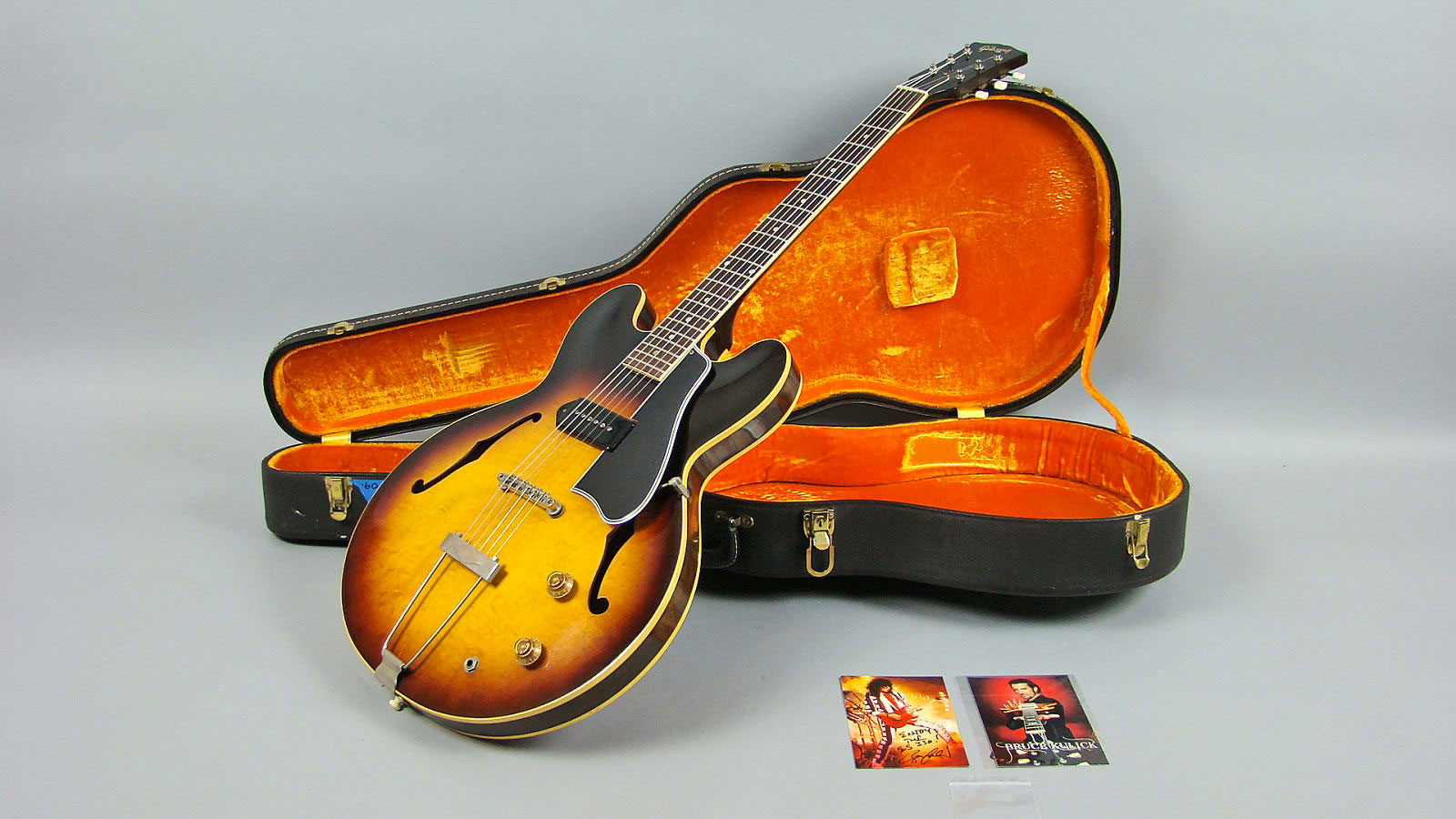


Olivia's Vintage



True Vintage Guitar



Start Selling On Reverb
