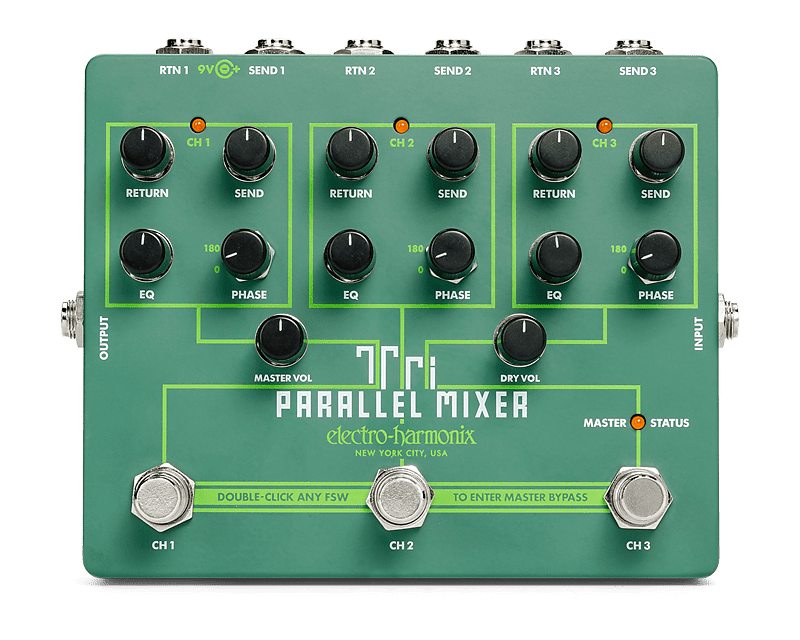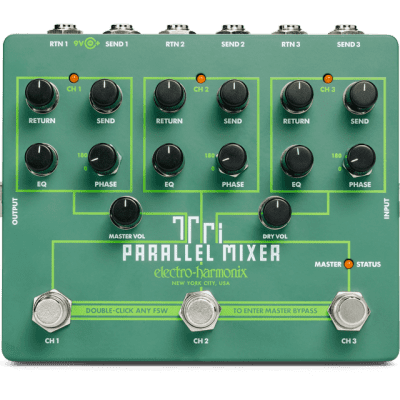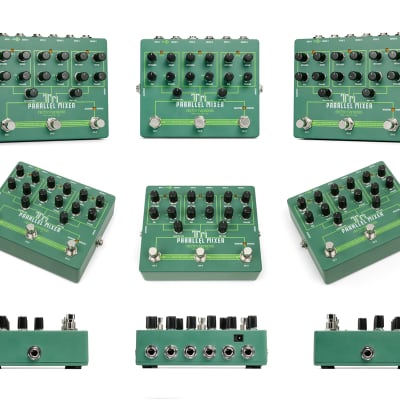EHX’s Tri Parallel Mixer is a powerful effects creation and mixing hub. Three separate FX loops with flexible controls allow for multiple configurations, as follows:
- Run up to three FX Loops in parallel and create sounds that are not possible by connecting effects in series
- Switch seamlessly between FX Loops in XOR mode
- Send one instrument out to three separate amplifiers
- Mix three instruments into a single output
The Tri Parallel Mixer is surprisingly compact considering the level of functionality it provides, while its intuitive controls and I/O make it easy to operate. The Tri-Parallel Mixer comes with an EHX 9.6DC power supply.
GLOBAL CONTROLS / JACKS
INPUT – This jack on the right of the unit is the master input for the Tri Parallel Mixer. The signal present here will be outputted to an active channel’s SEND jack. In master bypass, the input signal connects directly to the OUTPUT jack.
OUTPUT – This jack on the left of the unit is the master output for the Tri Parallel Mixer.
MASTER VOL – This knob sets the master output level of the mixer.
DRY VOL – This knob sets how much dry signal (the signal present at the INPUT jack) is sent to the output of the Tri Parallel Mixer.
MASTER STATUS – This LED lights when the unit is active and doesn’t light when in master bypass. Double tap any of the three footswitches to switch from active to bypass mode. When in bypass, single tap any footswitch to enter active mode. The Tri Parallel Mixer features buffered bypass.
CHANNEL CONTROLS / JACKS
The majority of the controls for the Tri Parallel Mixer are grouped into three identical channel sections, each with a SEND and RTN (Return) jack, a SEND and RETURN level control, an EQ control, a PHASE switch, and a footswitch.
SEND 1/2/3 Jack – This jack outputs the signal inputted to the Tri Parallel Mixer (via the INPUT jack) when its channel is active*. Send output impedance = 220ω.
SEND Knob – This knob sets the level outputted to the SEND jack.
RTN 1/2/3 Jack – This jack is the input for a given channel. The signal inputted to this jack is sent to the OUTPUT jack (after the EQ control) when its channel is active*. RTN input impedance = 1Mω.
RETURN Knob – This knob sets the level of the signal received at the RTN jack before it is sent to the output of the Tri Parallel Mixer.
PHASE – This switch, when set to 180, inverts the phase of the signal sent out of the SEND jack. This can be useful when something in your effects loop is causing phase issues when mixed in with either your dry signal or other effects loops.
EQ – This knob affects the tonal characteristic of the signal inputted to the RTN jack. When the knob is at center, there is no effect. Turn the knob up for a brighter signal (more treble) and turn the knob down for a darker signal (more bass).
CH 1/2/3 Footswitch – This switch is used to activate/deactivate a given channel. Double tap any of these switches to enter bypass mode. When in bypass mode, click any of these switched to enter active mode. There are other functions these switches can perform, which will be discussed later.
CH 1/2/3 LED – This LED lights to indicate which channels are active. There are other scenarios where these LEDs may be blinking to indicate different options, which will be discussed later in the manual.