More Views, Faster Sales.
Reverb Bump
Reverb Bump® advertising helps you boost the exposure of your listing, putting it in front of more buyers and increasing the likelihood of a sale.
Bump My Listing
More Views, Faster Sales.
Reverb Bump
Our Bump feature helps you boost the exposure of your listing, putting it in front of more buyers and increasing the likelihood of a sale.
It’s simple and transparent.
You set your own rate and only pay when your item sells.
Reverb will automatically optimize premium placement of your listing at the top of our most valuable pages.
Here’s how it works:
1
Set your rate as a percentage of your item’s final sale price.*
2
The rate you set and your listing’s quality will determine its placement at the top of Reverb’s best-performing pages, including search results, category pages, product pages, handpicked collections, and more.
3
If you promote a Brand New listing, it’s eligible for additional placements in search results and at the top of product pages.
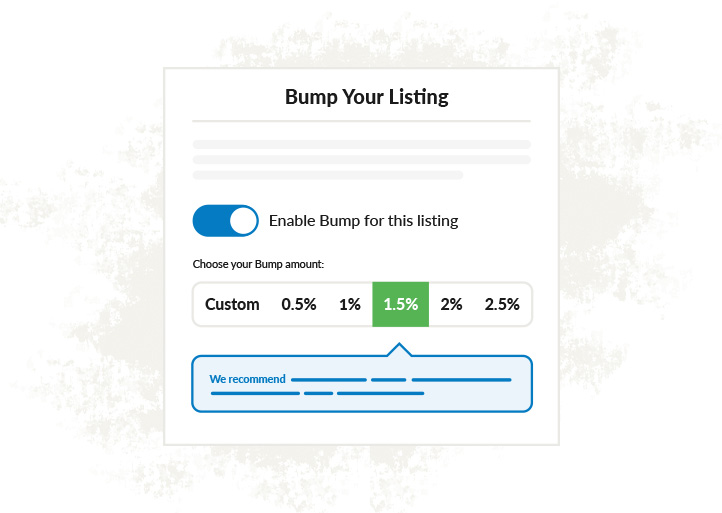
Here’s How it Works
1
Set your rate as a percentage of your item’s final sale price.*
2
The rate you set and your listing’s quality will determine its placement at the top of Reverb’s best-performing pages, including search results, category pages, product pages, handpicked collections, and more.
3
If you promote a Brand New listing, it’s eligible for additional placements in search results and at the top of product pages.
Why Use Bump?

Know Exactly What You'll Pay
Set your own rate and always know the exact cost up-front.

Only Pay if Your Listing Sells
You’re only charged if your item sells: No monthly fees, no commitments, no surprises.

More Views = More Sales
Listings promoted via Reverb Bump are more likely to sell. All listings appear in searches, but better placement can mean a quicker sale.

Easily Manage Your Reverb Bumps
The higher the rate you select, the more views your listing is likely to receive. Change your percentage or opt out at any time.
Want to find out more?
Visit our Help Center page for more information.
Go to the Help Center*Reverb Bump fees are charged in addition to Selling and Payment Processing fees.
Tout ce qu'il faut savoir pour vendre sur Reverb

Centro venditori
Il tuo punto di partenza per imparare a vendere su Reverb, comprese informazioni sugli strumenti di vendita, guide alla spedizione e istruzioni.

Come vendere su Reverb
Questa guida passo passo ti aiuta a mettere in vendita uno strumento, definirne il prezzo e fotografarlo per ottenere più soldi possibile.
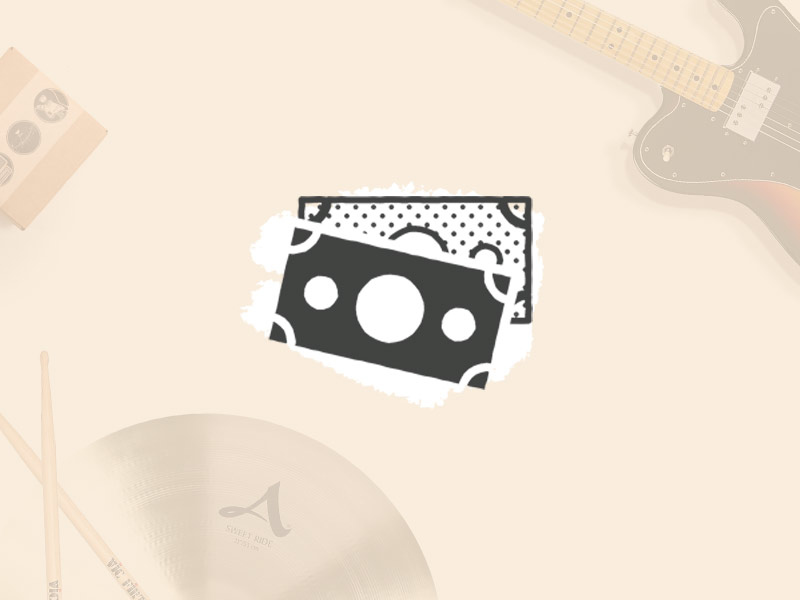
Prezzi trasparenti
Mettere in vendita uno strumento è gratis, e con il nostro sistema chiaro e semplice saprai sempre quanto ti spetta del prezzo finale di vendita e quando riceverai il pagamento.
