
Reverb Seller App: ShipStation
ShipStation is the leading shipping solution for online sellers. Users import orders from their selling channels into one hub, where they can then organize, process, and ship orders quickly and efficiently. With more integrations than any other shipping solution, importing orders from wherever you sell is simple. ShipStation integrates with over 100 selling channels including Reverb, Amazon, Shopify, BigCommerce, eBay, Walmart, and more.
With features like rate shopping, users can quickly compare live rates from major carriers (USPS, UPS, FedEx, and DHL) and choose the best prices for each shipment.
Get access to deeply discounted rates from USPS, FedEx, and DHL through your ShipStation account. In addition to seamless integrations and discounted carrier rates, ShipStation will save you time and money with features like custom automation rules and scan to verify, which will increase the efficiency of your workflow.
Syncing ShipStation with your Reverb account.
1). Create a ShipStation account if you do not have one already. When viewing your ShipStation home page navigate to your “Account Settings” in the upper right. Then, go to Order Management, Selling Channel, and click Connect a Store or Marketplace.
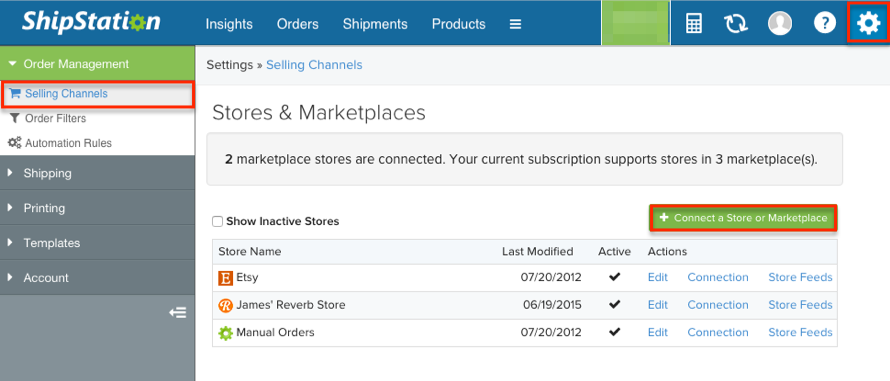
2). Scroll down, and select the option for Reverb.
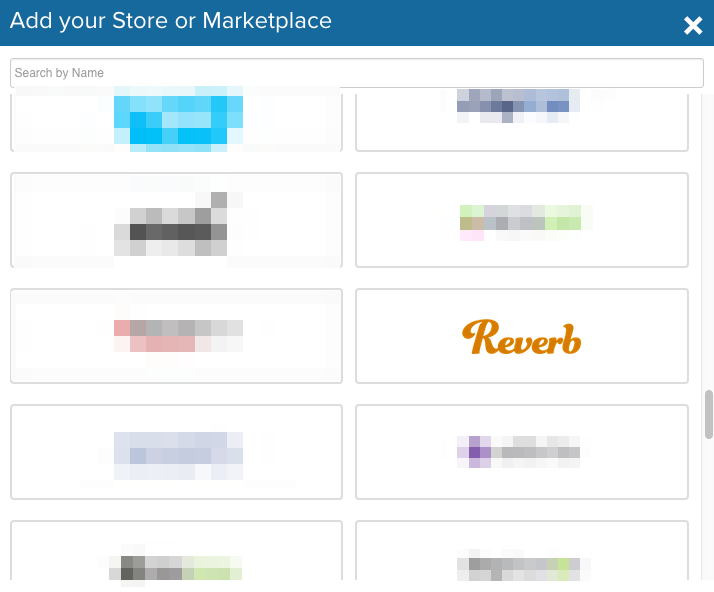
3). When prompted input the information requested. As a reference:
- Username = Your-Reverb-URL-Name
- Password = API Key Provided by Reverb.com. To get your API Key, visit your shipping settings and press the Generate Shipstation Token button at the bottom of the page.
- URL To Custom XML Page = //reverb.com/shop/YourReverbURLname/ship_station
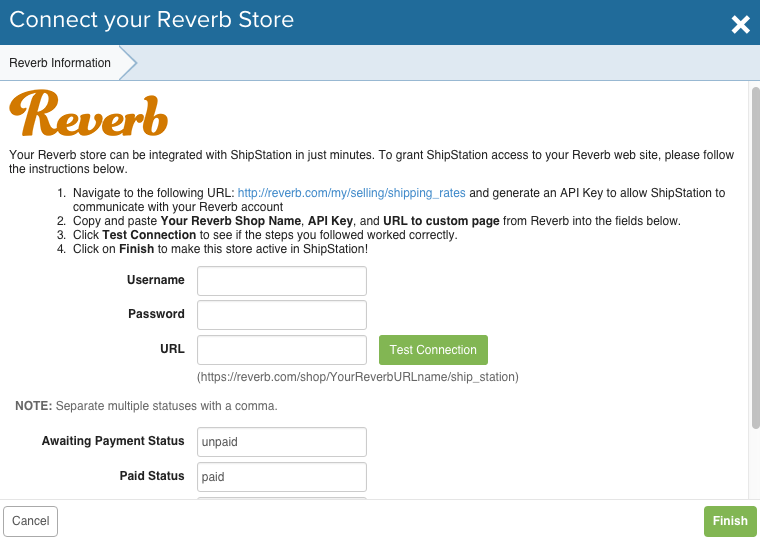
4). From there follow the prompts and input the requested personal information, and your Reverb account will be connected with ShipStation!