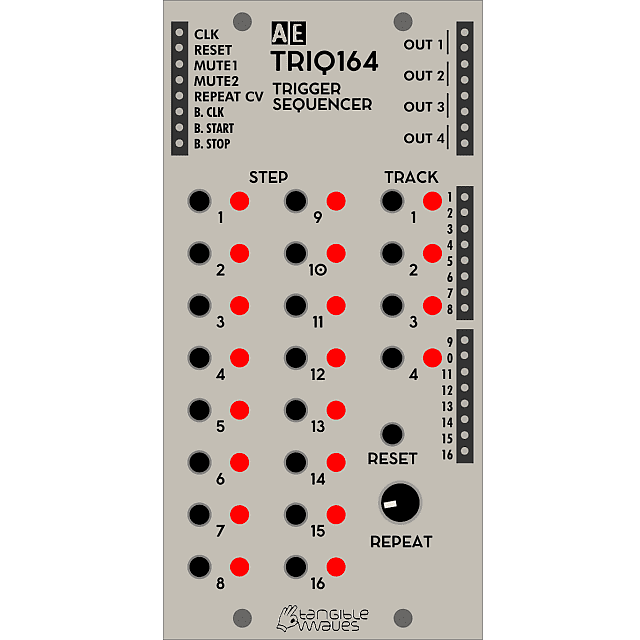
TRIQ164 is a 4-track, 16-step trigger sequencer.
Each track has 16 steps that can be turned on and off independently from the other tracks. Each step can be repeatedly triggered up to eight times within the sequence.
There are outputs for each track and also for each step. Outputs of tracks 1 and 2 can be muted by external signals.
Use it for any kind of rhythmical patterns, typically for triggering drum sounds or evelope generator!
No, it has no pattern load/save features; this will be part of a future, much more complex sequencer. TRIQ164 is designed as improved replacement for the STEP10.
Width: 2U
Module power consumption: 6 mA
Inputs
- CLK - accept trigger to advance one step
- RESET - go back to step 1
- MUTE1 - accept gate to mute OUT 1. Mutes signal when input is HIGH.
- MUTE2 - accept gate to mute OUT 2. Mutes signal when input is HIGH.
- REPEAT CV - control voltage for repeated triggers within one step
Outputs
- OUT [1-4] - outputs for each track. The value is given by the current step of the corresponding track.
- [1-16] - trigger output for each step. NOTE: Repeats are not available through this outputs
- B. CLK - MIDI clock via the Master module
- B. START - +5V trigger pulse when MIDI START is sent from external equipment, via the Master module.
- B. STOP - +5V trigger pulse when MIDI STOP is sent from external equipment, via the Master module.
Controls
- TRACK Buttons [1-4] - select the track to be edited. The LED by each track button represents the output signal of that track.
- STEP Buttons [1-16] - activate/deactivate steps in the current track only. The LED by each step button indicates if the step is active (ON) or inactive (OFF) in the current track only. NOTICE: The same step my have different values in different tracks
- RESET Button - reset the sequence (jump to step 1)
- REPEAT Knob - select the number of repeated triggers within one step. From no repeats (turned all the way to the left) to 8 repeats (turned all the way to the right). To assign a repeat step, hold the track button and push the steps you want to have in repeat mode. You have to turn the knob to the right to get repeats on the assigned steps or put some voltage on the repeat CV in. If the knob is at zero position and you have no CV you will not get any repeats.
Patch Suggestions
For sequences shorter than 16 steps, connect a step output to RESET. For example, if you want a 4-step sequence, connect STEP OUTPUT PIN 5 to RESET.
| Condition | Brand New (New) Brand New items are sold by an authorized dealer or original builder and include all original packaging.Learn more |
| Brand | |
| Model |
|
| Categories |
